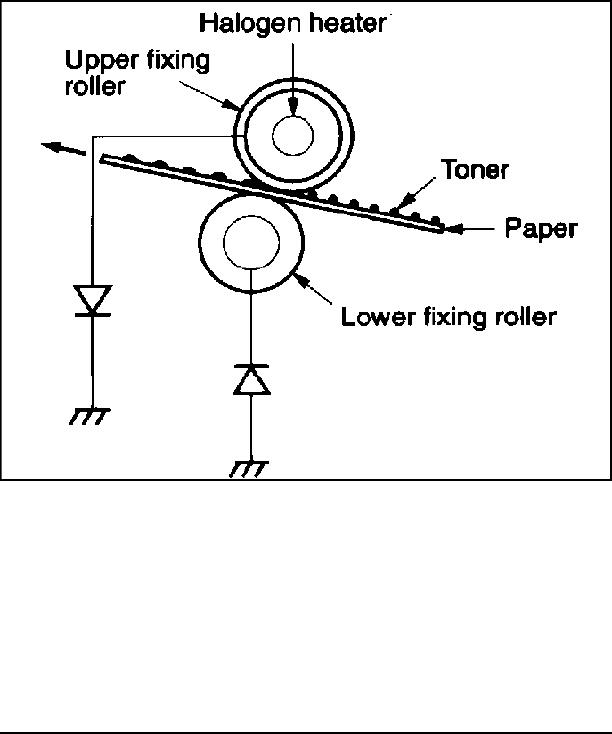
Fusing Stage
At the fusing station, the toner is fused into the paper by heat
and pressure to produce a permanent image. The paper passes
between a heated fusing roller and a soft pressure roller. This
melts the toner and presses it into the paper. To keep the toner or
paper from sticking, the upper fusing roller is covered with a
non-stick, “Teflon-type” sleeve. The fusing roller contains an
halogen quartz lamp that provides heat for the fusing process.
The fusing roller temperature is monitored by the DC Controller
PCA, using a thermistor (TH1). The DC Controller maintains a
temperature of about 172° C during standby mode and 183° C
during print mode. If the fusing system overheats (exceeds 230°
C), a thermoswitch opens the power circuit to the fusing heat
lamp, and a 50 SERVICE message is displayed.
Figure 5-15 Fusing the Toner to the Paper
Functional Overview 5-25


















