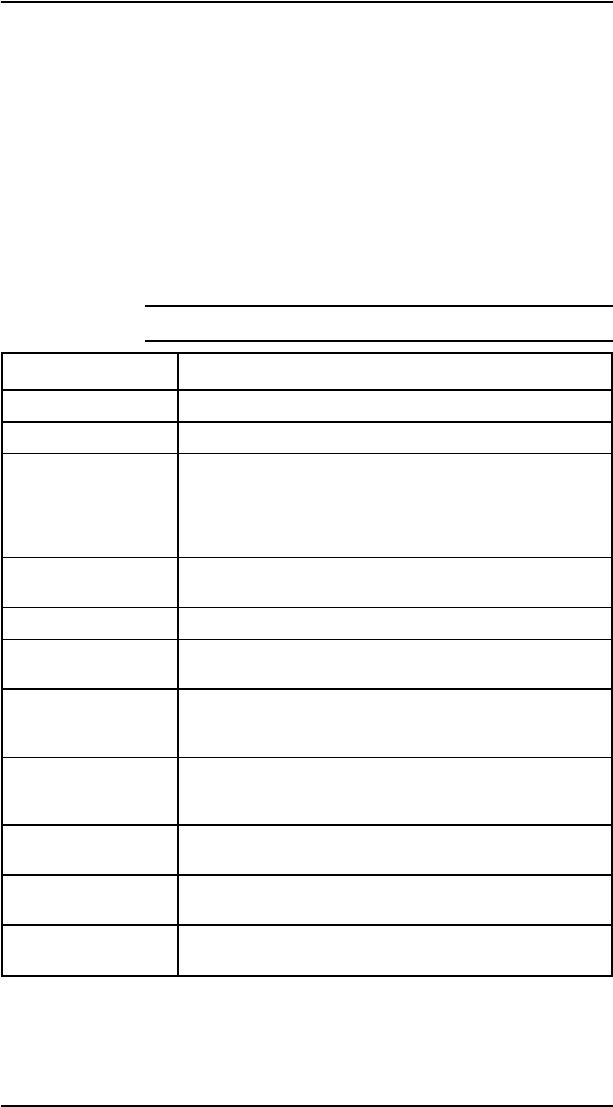
Printer Message Troubleshooting
Printer Message Summary Table
Table 7-1 is a list of all status, attendance, error, and service
messages affecting the printers. The table also identifies the
action required to correct the situation identified by the message.
When the action requires removal and replacement of an
assembly or PCA, refer to the applicable section of Chapter 6 for
instructions. For general location of components, refer to
Troubleshooting Aids at the end of this chapter.
Message Symptoms and Recommendations
Blank Display Refer to the “Blank Display” Table 7-3.
00 READY Proceed; printer is ready to use.
00 POWERSAVE
POWERSAVE ON
Printer is in Power Save Mode. Press any key to take
printer out of Power Save mode. Receipt of data or an error
condition will also take printer out of Power Save mode. The
job will print when the fuser is warmed up (may take up to
45 seconds).
00 OFFLINE Printer is off line and not able to receive data. Press On
Line*.
02 WARMING UP Wait until printer signals ready.
05 SELF TEST The non-printing portion of Self Test is in progress. Wait for
the printer to display the 00 READY message.
06 PRINTING TEST
PRINTING
CONFIGURATION PAGE
Self Test printing. Wait for the printer to display the 00
READY message.
06 TYPE PRINTOUT Printing sample characters from available typefaces. Wait
for the printer to display the 00 READY message. (Note: the
format is different for PCL and PostScript.)
06 TYPEFACE LIST
PRINTING FONT LIST
Printing a Typeface List. (Note that PCL/Postscript formats
are different.)
06 DEMO PAGE
PRINTING DEMO PAGE
Printing a Demonstration Page. (Note that PCL/Postscript
formats are different.)
06 CONFIG PAGE Printing a Configuration Page. Appears only with PostScript
installed in the printer.
*Press Go on the LJ5.
Table 7-1
Printer Messages
7-2 Troubleshooting


















