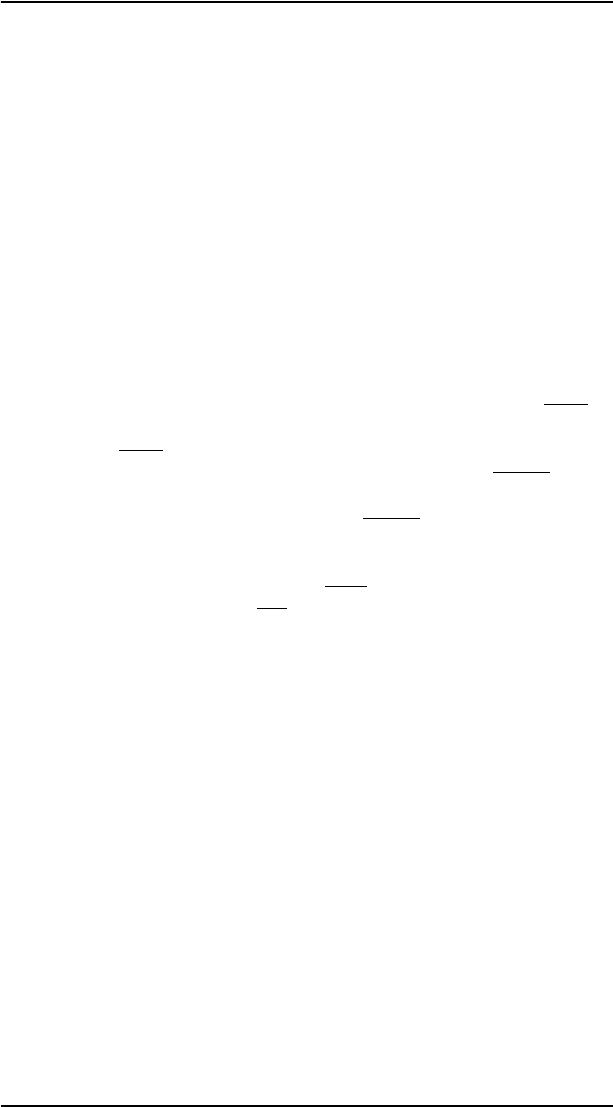
Basic Sequence of Operation
The Formatter PCA and the DC Controller PCA share
information during printer operation. Connector J7 on the
formatter and connector J207 on the DC controller form a link
which operates as a serial data bus. This allows printer status,
command information, and dot-image data to be passed between
both controllers.
Standard Printer Operation
The following events take place during normal printer operation:
1 After the printer’s power is turned ON, the printer enters the
Warmup period.
2 After the printer completes the Warmup period and is ready
for operation, the DC controller sends a READY signal (
RDY)
to the formatter.
3
After the RDY signal is true and print data is ready to be
transmitted, the formatter sends a PRINT signal (
PRNT) to
the DC controller.
4 After the DC controller receives the PRNT signal, the Initial
Rotation period begins.
5 At the end of the Initial Rotation period, the DC controller
sends a TOP OF PRINT signal (
TOP) synchronized with a
BEAM DETECT signal (
BD) to the formatter. This initiates
the Print period.
Functional Overview 5-33


















