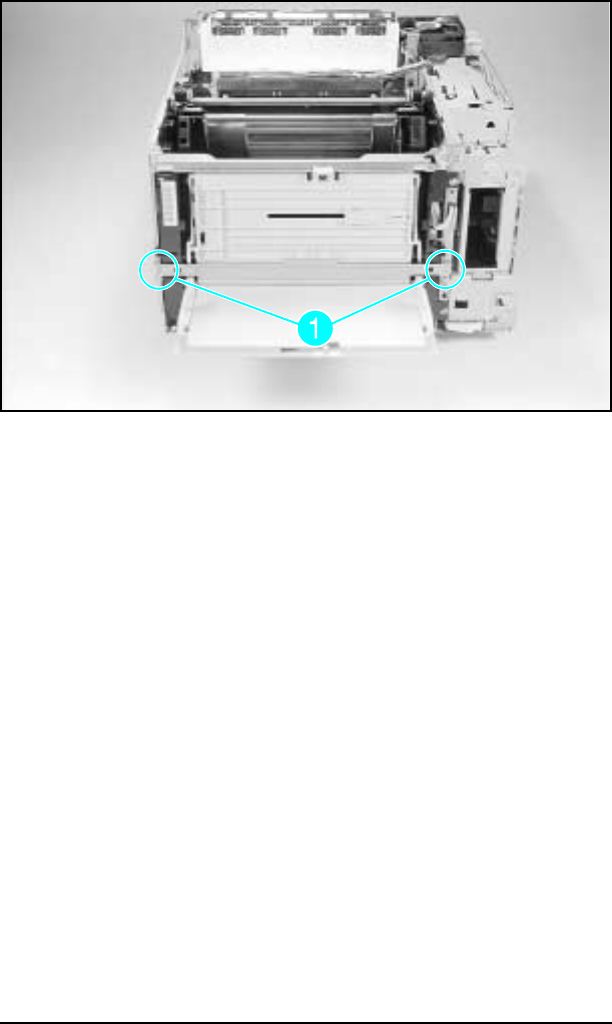
Multi-Purpose (MP) Tray (Tray 1) Removal
1 Remove the Right Side Cover, Top Cover, Left Side Cover, MP
Tray Door (Tray 1), and the Font Door Cover.
2 Remove the PC Tray (Tray 2).
3 Remove the (2) screws in the Cross-member Bracket as shown
in Figure 6-11, callout 1. Remove the Cross-member Bracket.
(continued on next page)
Figure 6-11 Remove the Crossmember Bracket
Removal and Replacement 6-13


















