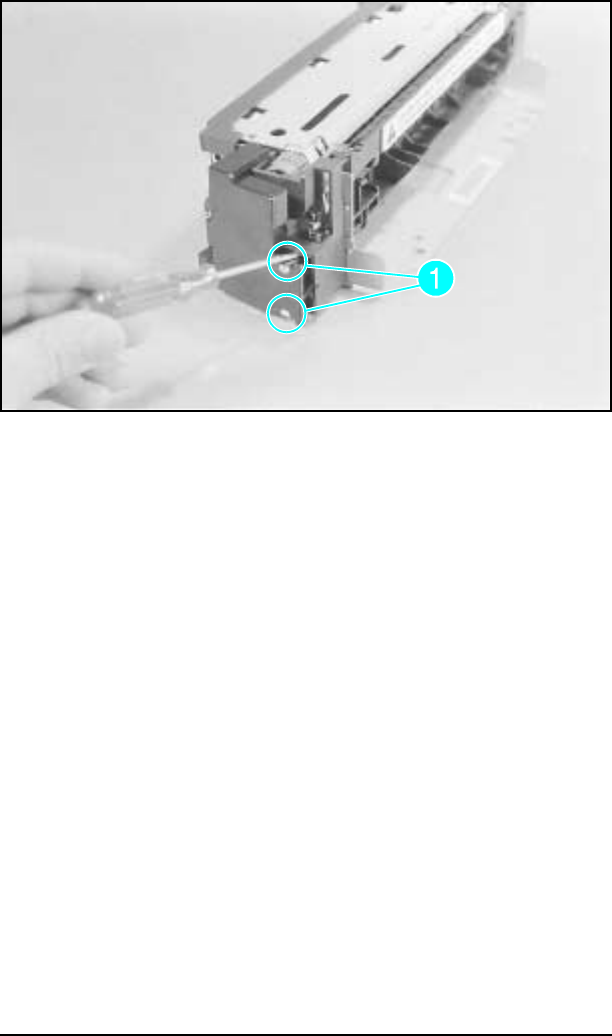
Removing the Fuser Roller Heat Lamp
1 Laser Jet 4 only: Remove the (2) latches that hold the right
side cover. (There is a gear exposed on the right side of the
fuser, see Figure 6-41, callout 1.)
2 Release the (7) latches on the LaserJet 4 or the (5) latches on
the LaserJet 4 Plus that hold the wire cover to the Fuser
Assembly. These latches can be accessed through slots on top
of the fuser.
(continued on next page)
Figure 1-41 Fuser End Cap Removal (LaserJet 4 only)
6-49 Removal and Replacement


















