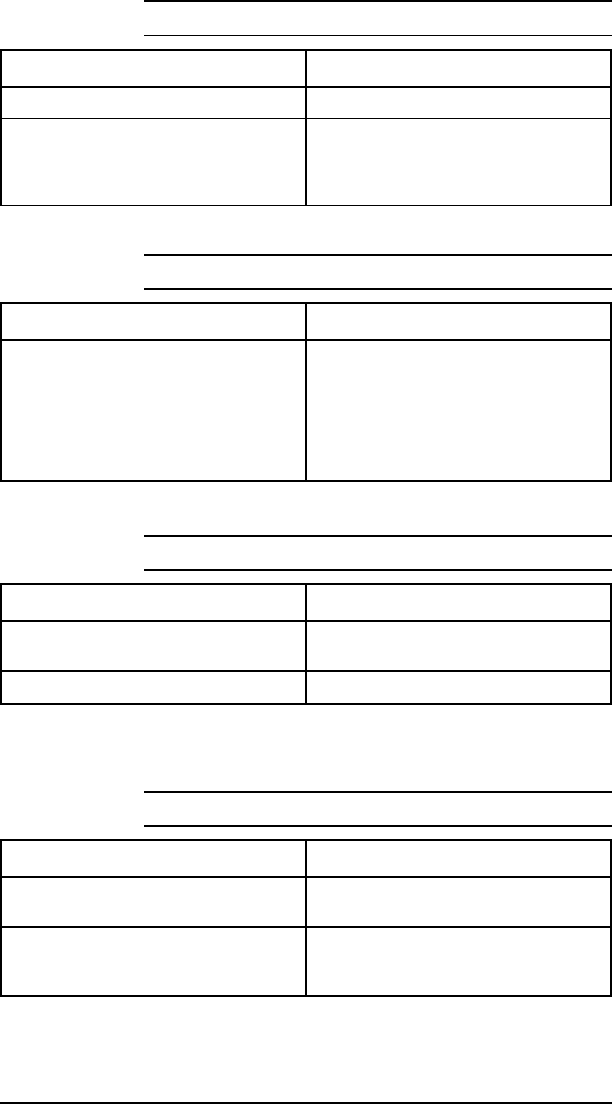
Possible Cause Action
No toner available for print. Shake/replace the EP Toner Cartridge.
Laser shutter may be blocking the beam Ensure that the mechanism that lifts the
shutter is functional, for example, the
shutter doesn’t stick in its travel, and is
lifted evenly.
Table 7-15
Right-Hand Image Missing
Possible Cause Action
Small voids on black, or near-black
printed images may be caused by
imbedded toner on the
electro-photographic drum. Cartridges
that are run for long periods of time in
high temperature and humidity conditions
may develop this problem.
Replace the EP Toner Cartridge. If the
printer is installed in a hot or humid
location, tell the customer to move the
printer to a better location.
Table 7-16 Small Print Voids
Possible Cause Action
Laser/Scanning Assembly misaligned or
damaged.
Replace the Laser/Scanner Assembly.
DC Controller PCA Replace the DC Controller PCA.
Table 7-17 Random Horizontal Black Lines
Possible Cause Action
1.No toner is available for print, or the
toner level is low.
Shake the EP Toner Cartridge, replace
the cartridge if the problem persists.
2.The lenses within the Laser/Scanning
Assembly may be contaminated, blocking
(or diffusing) the laser light.
Replace the Laser/Scanning Assembly.
Table 7-18 Vertical White Streaks
7-40 Troubleshooting


















