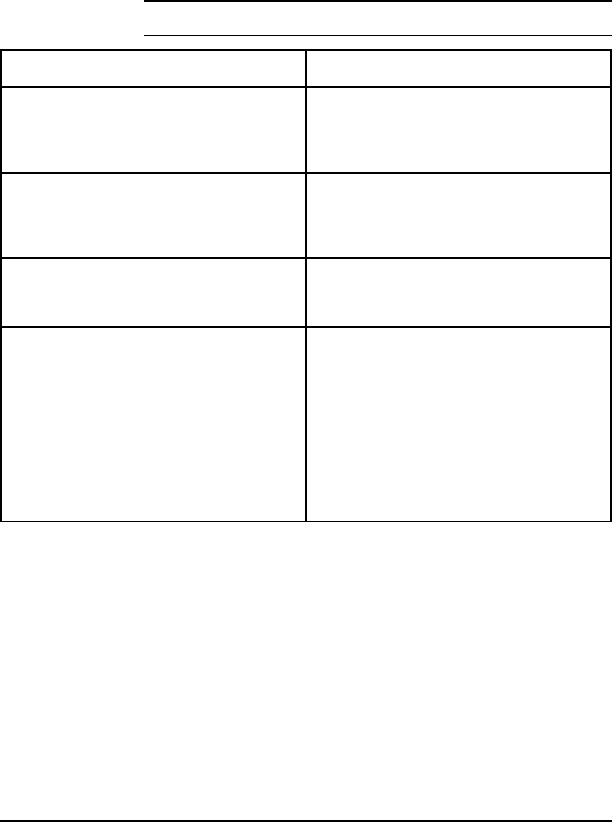
12 Printer Open Message
The 12 PRINTER OPEN (or CLOSE PRINTER COVER) display tells the
operator to close the printer’s top cover. The DC Controller
detects the Printer Open condition through the position of
SW601, which is located on the Paper Feed Assembly PCA . A tab
underneath the top cover Door engages SW601 through a slot in
the Top Cover Assembly.
In addition to signaling that the top cover is open, SW601 enables
the +24B VDC which controls the high voltage for the printing
processes, and the AC Voltage for the Fuser Assembly.
Checks Action
Is the Top Cover Assembly open? Ensure the Top Cover Assembly is firmly
closed, and that the protrusion that
engages the switch actuator is not
broken.
With the top cover open, check that the
switch actuator does engage the switch.
Use a slim object to manually engage
SW601. Listen for a definite “click” as the
switch is engaged (see Figures 7-2 and
7-14).
Has the Paper Control PCA on the Paper
Feed Assembly been replaced?
SW601 has an actuator that can be
deleted during reassembly. Ensure that
this actuator is installed correctly.
Is the DC Controller PCA defective? Measure the 24 VDC on J201, pins 8 and
9 on the DC Controller (see Figures 7-16
and 7-17 for locations). If this 24 volts
toggles as SW601 is activated, replace
the DC Controller. If it does not, replace
the Paper Control PCA or the cable. Also
check J201-6 (DOPEN). This voltage
should be 5 VDC when the printer is
open, and 0 when the printer is closed. If
not, replace the DC Controller PCA.
Table 7-6 12 PRINTER OPEN Checks
7-18 Troubleshooting


















