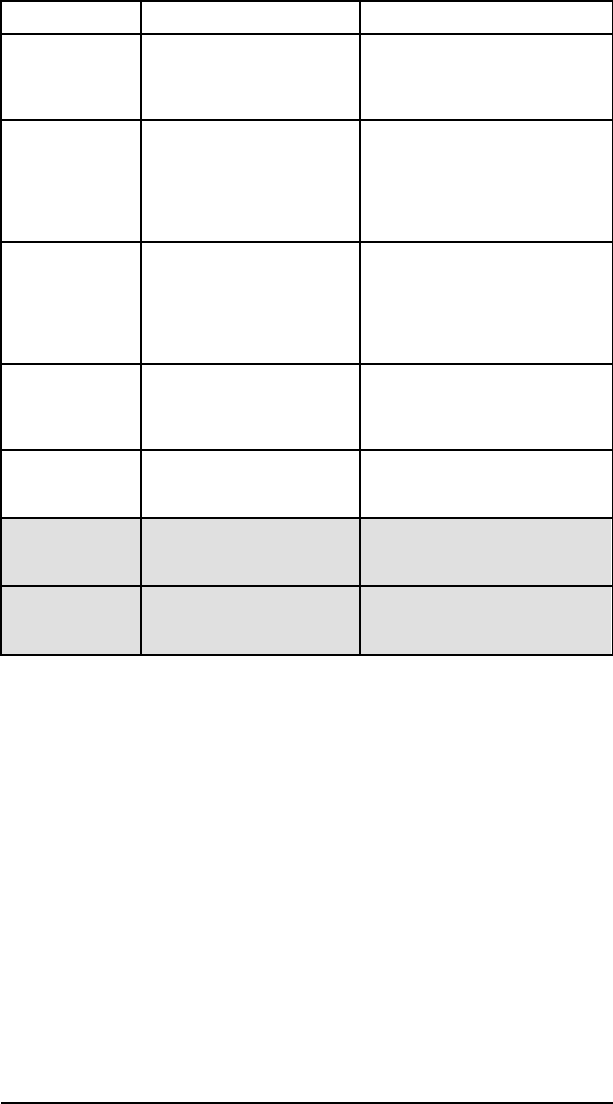
Item Options Explanation
ORIENTATION P*
L
P stands for portrait (vertical) and
L stands for landscape
(horizontal) orientation of type on
the page.
FORM
(5 TO 128 LINES)
60* (110V printers)
64* (220V printers)
Sets vertical spacing, from 5 to
128 lines, for default paper size.
Press
- Value + once to change setting
by increments of 1 or hold down
to scroll by increments of 10.
MANUAL FEED OFF*
ON
Available only through Tray 1.
When Manual Feed is on and
Tray 1 is empty, the printer goes
off line when it receives a print
job and displays MANUALLY FEED
media size.
RET OFF
LIGHT
MEDIUM*
DARK
Refines the print quality.
ECONOMODE OFF*
ON
Reduces the amount of toner on
the printer page when to set to
ON.
DUPLEX OFF*
ON
Determines whether printer prints
on both sides (duplex ON) or one
side (duplex OFF) of a sheet.
BIND LONG EDGE*
SHORT EDGE
Determines orientation of print on
the page when using a duplex
unit.
* Indicates factory default.
Shading denotes optional items.
B-16 LaserJet 5/5M/5N Printer


















