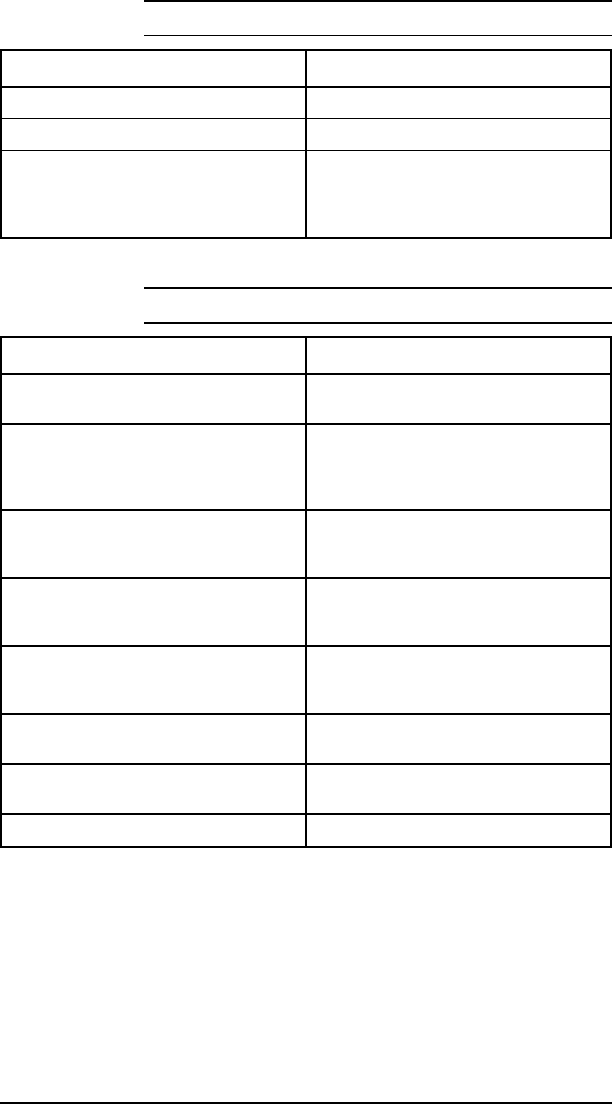
Possible Cause Action
Dirty Primary Charge roller. Change the Toner Cartridge.
Bad Toner Cartridge. Replace the Toner Cartridge.
Incompatible media. During media
manufacture, inks, or other finishing
processes may interfere with the
electro-photographic or fusing process.
Change type of media.
Table 7-25
Vertical Dark Streaks
Possible Cause Action
Defective laser shutter. Check the laser shutter for free operation
when inserting the EP Toner Cartridge.
EP Cartridge Support damaged,
improperly positioned, or missing.
Refer to item 4 in Figure 8-4a. Guide
must be installed properly above the EP
Cartridge, between the laser shutter
opening and the fuser stop plate.
Bad transparencies. Transparencies
exhibit this problem if they are not
designed for proper toner adhesion.
Use Hewlett-Packard-approved
transparencies (refer to the HP LaserJet
Family Paper Specifications Guide).
Bad paper lot. The surface of the paper
may be too smooth for proper toner
adhesion.
Try a known good paper from a reliable
source (refer to the HP LaserJet Family
Paper Specifications Guide).
Poor fusing. Toner may not be fused
properly to the media.
Try a known good paper from a reliable
source (refer to the HP LaserJet Family
Paper Specifications Guide).
Print image fusing may not occur
correctly.
Replace Fuser Assembly (see Figure
7-11 for location).
Wet paper. The paper may be damp. Try a new batch of paper. Store the paper
in a dry area.
Transfer roller is dirty. Replace the transfer roller.
Table 7-26 Large Print Voids
7-46 Troubleshooting


















