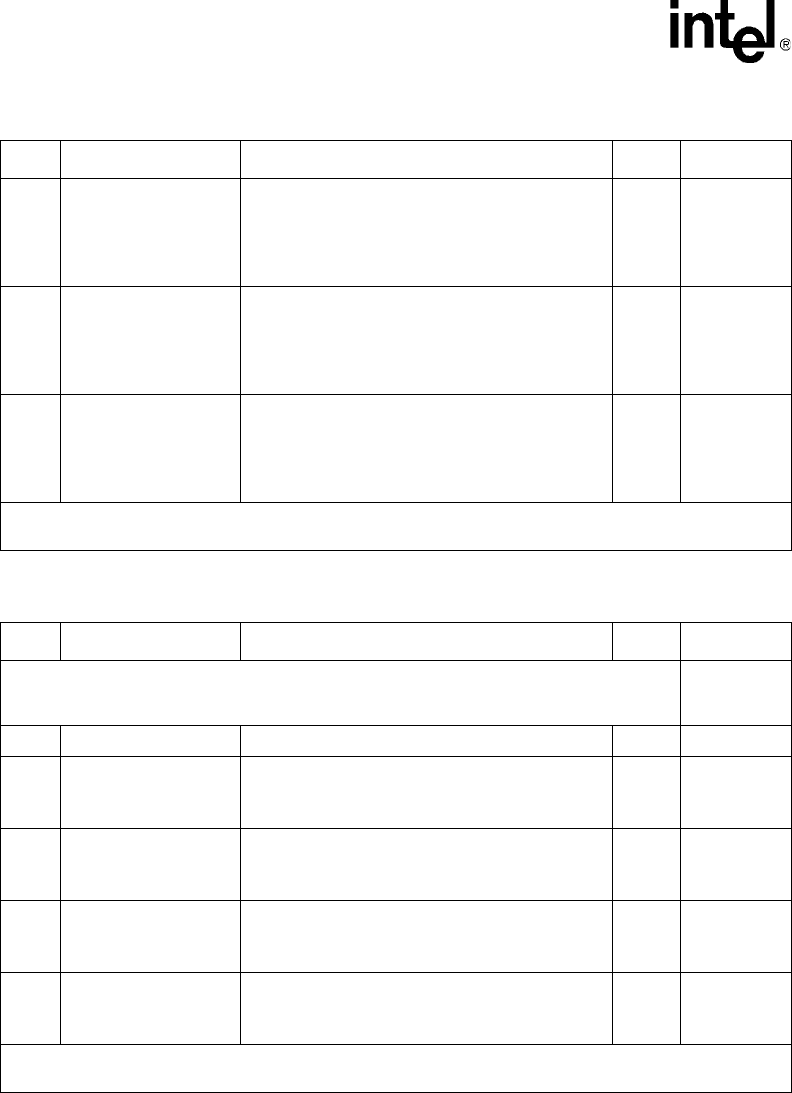
IXF1104 4-Port Gigabit Ethernet Media Access Controller
196 Datasheet
Document Number: 278757
Revision Number: 007
Revision Date: March 25, 2004
2
RX FIFO Errored
Frame Drop Enable
Port 2
This bit is used in conjunction with MAC filter bits.
This allows the user to select whether the errored
packets are to be dropped or not.
1 = Frame Drop Enable
0 = Frame Drop Disable
R/W 0
1
RX FIFO Errored
Frame Drop Enable
Port 1
This bit is used in conjunction with MAC filter bits.
This allows the user to select whether the errored
packets are to be dropped or not.
1 = Frame Drop Enable
0 = Frame Drop Disable
R/W 0
0
RX FIFO Errored
Frame Drop Enable
Port 0
This bit is used in conjunction with MAC filter bits.
This allows the user to select whether the errored
packets are to be dropped or not.
1 = Frame Drop Enable
0 = Frame Drop Disable
R/W 0
Table 124. RX FIFO Overflow Event ($0x5A0)
Bit Name Description Type
1
Default
Register Description:
This register provides a status if a FIFO-full situation occurs (for
example, a FIFO overflow). The bit position equals the port number. This register is cleared on
Read.
0x00000000
31:4 Reserved Reserved RO 0x0000000
3
RX FIFO Overflow
Event on Port 3
Port 3
0 = FIFO overflow event did not occur
1 = FIFO overflow event occurred
R0
2
RX FIFO Overflow
Event on Port 2
Port 2
0 = FIFO overflow event did not occur
1 = FIFO overflow event occurred
R0
1
RX FIFO Overflow
Event on Port 1
Port 1
0 = FIFO overflow event did not occur
1 = FIFO overflow event occurred
R0
0
RX FIFO Overflow
Event on Port 0
Port 0
0 = FIFO overflow event did not occur
1 = FIFO overflow event occurred
R0
1. RO = Read Only, No clear on Read; R = Read, Clear on Read; W = Write only; R/W = Read/Write, No
clear; R/W/C = Read/Write, Clear on Write
Table 123. RX FIFO Errored Frame Drop Enable ($0x59F)
Bit Name Description Type
1
Default
1. RO = Read Only, No clear on Read; R = Read, Clear on Read; W = Write only; R/W = Read/Write, No
clear; R/W/C = Read/Write, Clear on Write


















