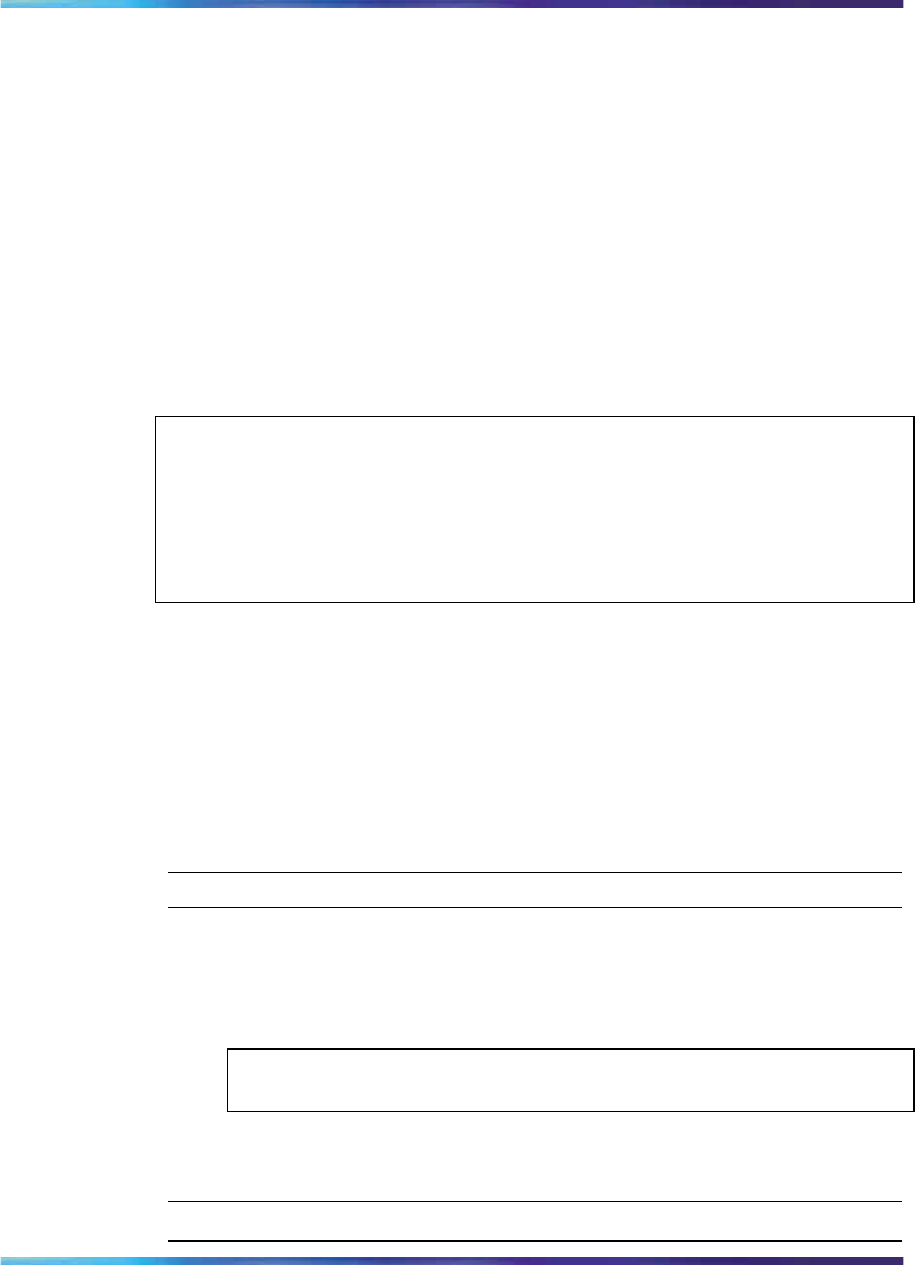
Installing JDM on Windows 103
•
"Installing JDM on Windows from the CD" (page 104)
•
"Installing JDM on Windows from the web" (page 104)
•
"Executing the JDM installation software on Windows" (page 105)
Windows minimum requirements
The minimum system requirements for installing JDM on Microsoft*Windows
NT*, Windows 2000, Windows XP, Windows 2003, or Windows Vista are:
• 350 MHz or higher Pentium processor
•
512 MB DRAM
•
400 MB space on hard drive
Removing previous versions of JDM on Windows
ATTENTION
Removing previous versions of JDM is an optional process. Multiple versions of
JDM can exist on one system, as long as each version is in a separate location.
If you decide to allow previous versions of JDM to remain, then you must choose
a different folder to use during the installation process.
Remove existing versions of Device Manager software by using the Uninstall
DM option that was created in the Windows Start menu during installation.
For example, to remove Device Manager from a Windows XP system using
the default program group, choose the following option from the Windows
Start menu: All Programs>Nortel>Java Device Manager>Uninstall DM.
If no program group was added to the Windows Start menu during
installation, then complete the following steps to remove existing Device
Manager software:
Step Action
1
Navigate to the folder where the JDM software is installed.
2
Open the UninstallerData sub-folder.
3
Run the following file: Uninstall Java Device Manager.exe.
ATTENTION
If more than one version of Device Manager software is installed,
ensure you select the correct software to uninstall.
—End—
Nortel Ethernet Routing Switch 2500 Series
Overview — System Configuration
NN47215-500 (323162-B) 02.02 Standard
4.1 19 November 2007
Copyright © 2007, Nortel Networks
.


















