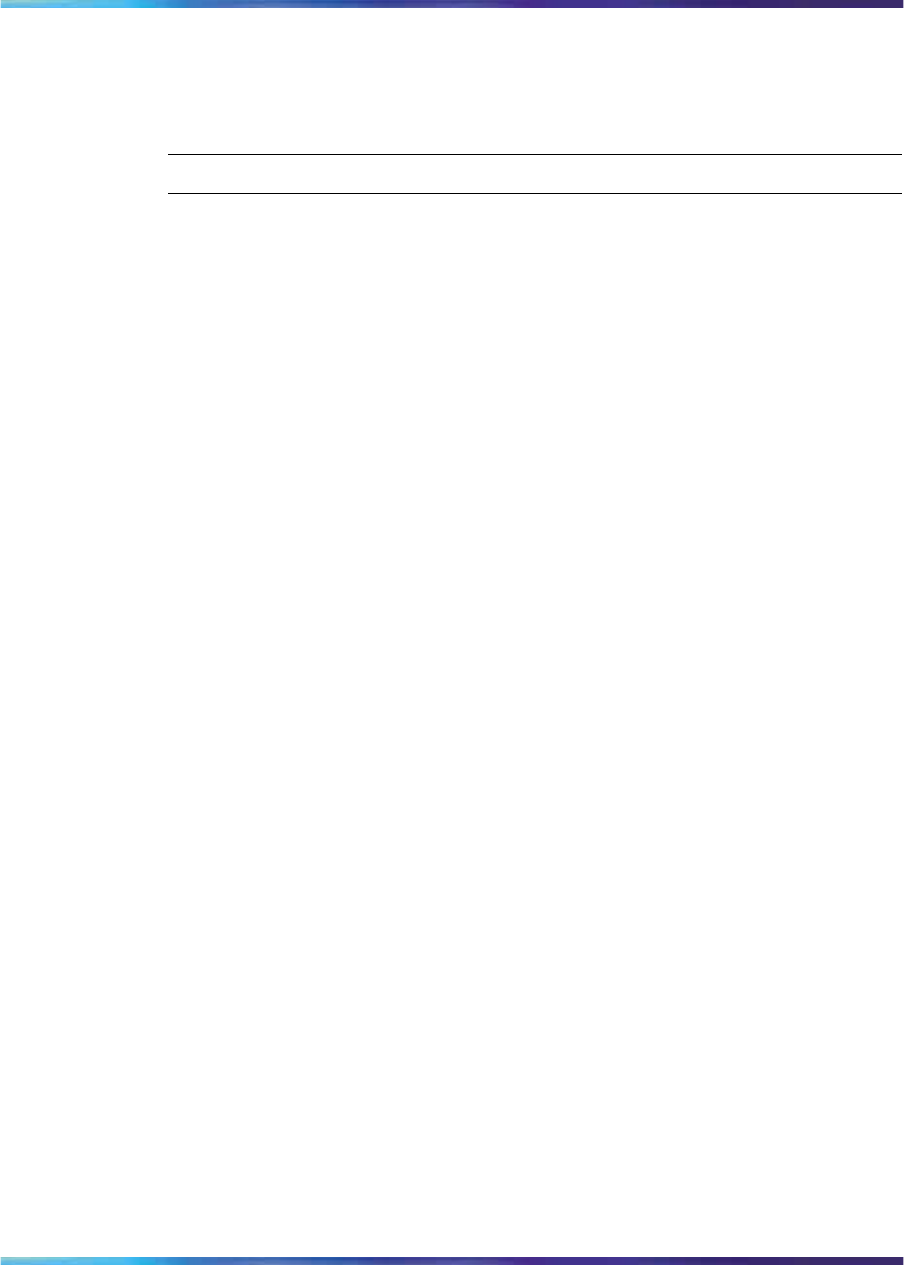
Basic navigation 87
The > sign at the end of the name of the switch indicates that the
default CLI mode is User EXEC mode. See "CLI command modes"
(page 82), to select the command mode you want to use (and are
authorized to use).
—End—
Setting the system username and password
You can set usernames and passwords for system access through the CLI,
Telnet, and web-based management. For the standard software image, the
default password for user RO is "user" and for user RW is "secure". For
the secure software image, the default password for RO is "userpasswd"
and for RW is "securepasswd". For more information, see
Nortel Ethernet
Routing Switch 2500 Series Security — Configuration and Management
(NN47215-505).
Getting help
When you navigate through the CLI, online Help is available at all levels.
Entering a portion of the command, space, and a question mark (?) at the
prompt results in a list of all options for that command.
See "help command" (page 89) for more information about specific types
of Help.
Basic navigation
This section discusses basic navigation around the CLI and between
the command modes. As you see, the CLI incorporates various shortcut
commands and keystrokes to simplify its use. This section contains
information about the following topics:
• "General navigation commands" (page 88)
•
"Keystroke navigation" (page 88)
•
"help command" (page 89)
•
"no command" (page 90)
•
"default command" (page 90)
•
"logout command" (page 90)
•
"enable command" (page 91)
•
"configure command" (page 91)
•
"interface command" (page 91)
•
"disable command" (page 92)
Nortel Ethernet Routing Switch 2500 Series
Overview — System Configuration
NN47215-500 (323162-B) 02.02 Standard
4.1 19 November 2007
Copyright © 2007, Nortel Networks
.


















