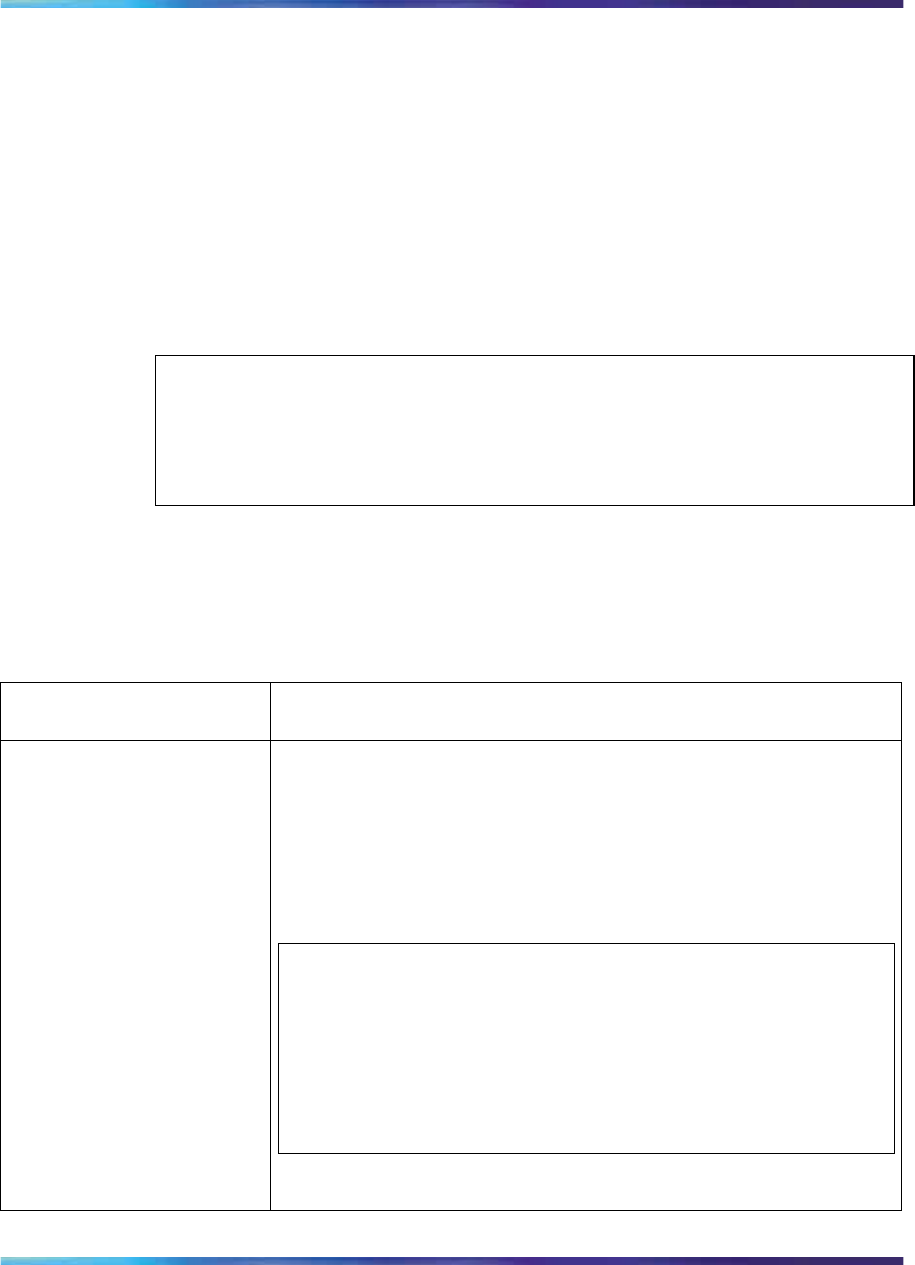
Configuration Management 189
•
"show config-network command" (page 190)
configure network command
The configure network command lets you load and execute a script
immediately and to configure parameters to automatically download
a configuration file when you reboot the switch. The syntax for the
configure network command is:
configure network [load-on-boot
{disable|use-bootp|use-config}] [filename <WORD>] [address
<XXX.XXX.XXX.XXX>]
The configure network command is executed in the User Exec mode.
ATTENTION
When you enter configure network with no parameters, the system prompts
you for the script file name and TFTP server address and then downloads the
script.
Table 56 "configure network command parameters and variables" (page
189) describes the parameters and variables for the configure network
command.
Table 56
configure network command parameters and variables
Parameters and
variables
Description
load-on-boot {disable|use-b
ootp|use-config
Specifies the settings for automatically loading a configuration file
when the system boots:
• disable—disables the automatic loading of config file
• use-boot—specifies using the BootP file as the automatically
loaded config file
• use-config—specifies using the ASCII configuration file as the
automatically loaded config file
ATTENTION
When you enter configure network with no parameters, the
system prompts you for the script file name and TFTP server
address and then downloads the script.
If you omit this parameter, the system immediately downloads
and runs the ASCII config file.
Nortel Ethernet Routing Switch 2500 Series
Overview — System Configuration
NN47215-500 (323162-B) 02.02 Standard
4.1 19 November 2007
Copyright © 2007, Nortel Networks
.


















