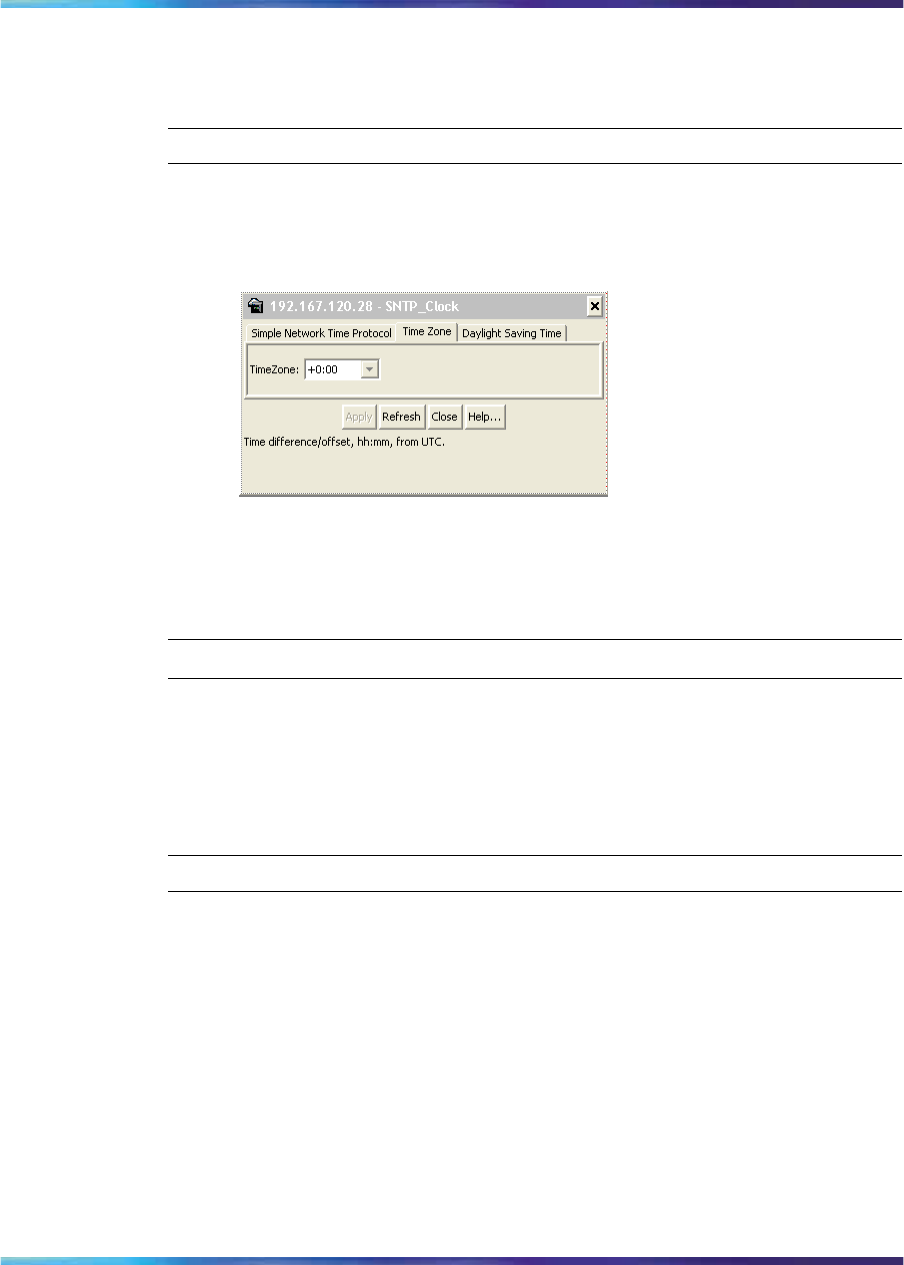
278 Configuring the switch using Device Manager
Configuring local time zone using the device manager
You can set the local time zone on the ERS 2500 using Time Zone tab. Use
the following procedure to set the local time zone.
Step Action
1
From the Edit menu, choose SNTP/Clock. The SNTP_Clock dialog
box appears.
2
Click theTime Zone tab. The Time Zone tab appears.
3
Seect the time zone offset in the TimeZone box.
4
Click Apply.
—End—
Configuring daylight savings time using the device manager
You can set daylight saving start and end time using the on the ERS 2500
using Daylight Saving Time tab. Use the following procedure to set daylight
saving start and end time.
Step Action
1
From the Edit menu, choose SNTP/Clock. The SNTP_Clock dialog
box appears.
2
Click the Daylight Saving Time tab. The Daylight Saving Time
tab appears.
Nortel Ethernet Routing Switch 2500 Series
Overview — System Configuration
NN47215-500 (323162-B) 02.02 Standard
4.1 19 November 2007
Copyright © 2007, Nortel Networks
.


















