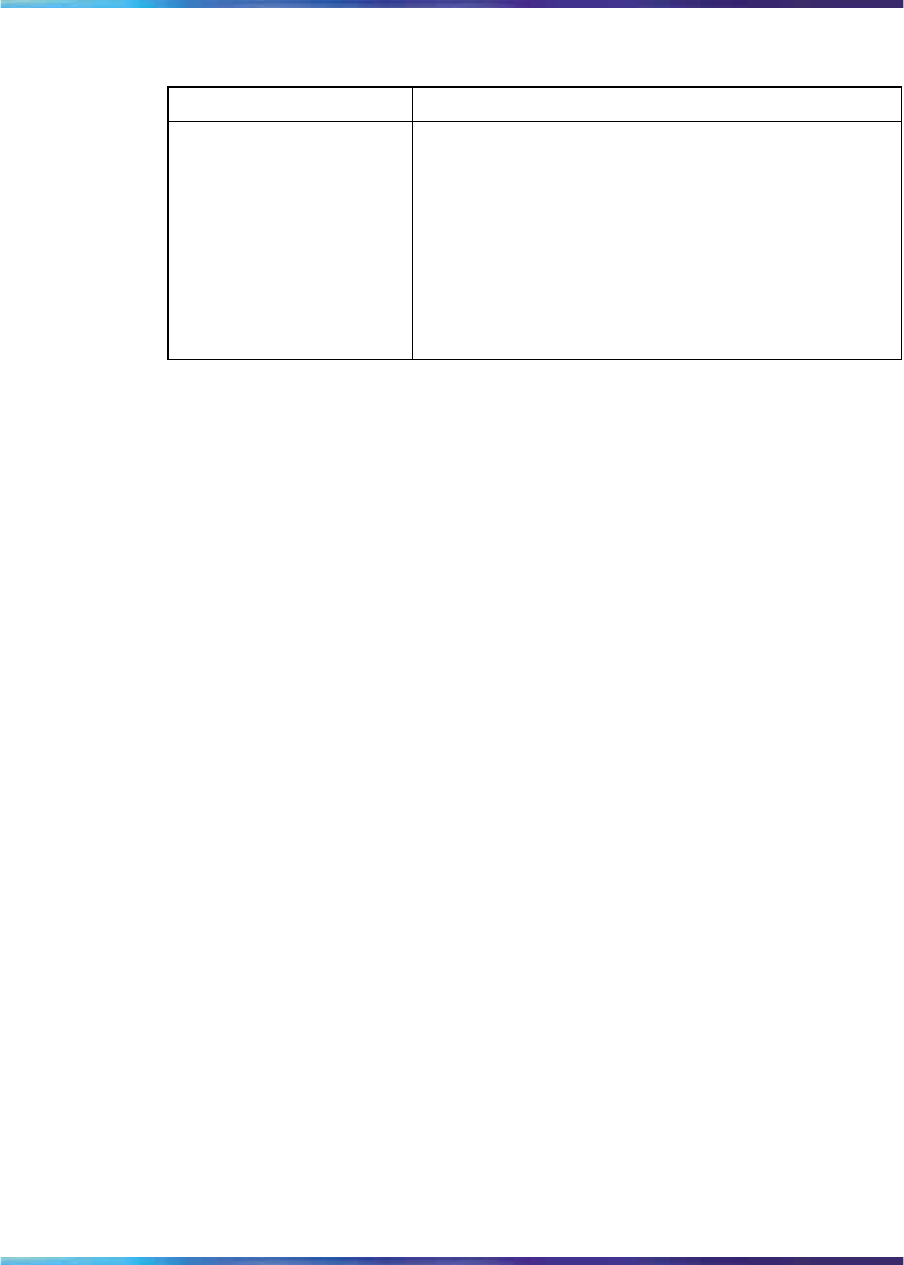
244 Ethernet port management using the CLI
Table 103
rate-limit command parameters and variables
Parameters and values Description
multicast |
broadcast | both
<0-262143>
Applies rate-limiting, in packets/second, to the
specified type of traffic.
•
multicast—applies rate-limiting to multicast
packets
•
broadcast—applies rate-limiting to broadcast
packets
• both—applies rate-limiting to both multicast and
broadcast packets
no rate-limit command
The no rate-limit command disables rate-limiting on the switch/stack.
The syntax for the no rate-limit command is:
no rate-limit
The no rate-limit command is executed in the Global Configuration
command mode.
default rate-limit command
The default rate-limit command restores the rate-limiting value
for the switch/stack to the default setting. The syntax for the default
rate-limit command is:
default rate-limit
The default rate-limit command is executed in the Global
Configuration command mode.
Enabling Custom Autonegotiation Advertisements (CANA)
You can control the capabilities that are advertised by the Ethernet
Routing Switch as part of the auto-negotiation process using the Custom
Autonegotiation Advertisements (CANA) feature. When autonegotiation is
disabled, the hardware is configured for a single (fixed) speed and duplex
value. When auto-negotiation is enabled, the advertisement made by
the switch is a constant value based upon all speed and duplex modes
supported by the hardware. When auto-negotiating, the switch selects the
highest common operating mode supported between it and its link partner.
This section covers:
•
"show auto-negotiation-advertisements command" (page 245)
•
"show auto-negotiation-capabilities command" (page 245)
Nortel Ethernet Routing Switch 2500 Series
Overview — System Configuration
NN47215-500 (323162-B) 02.02 Standard
4.1 19 November 2007
Copyright © 2007, Nortel Networks
.


















