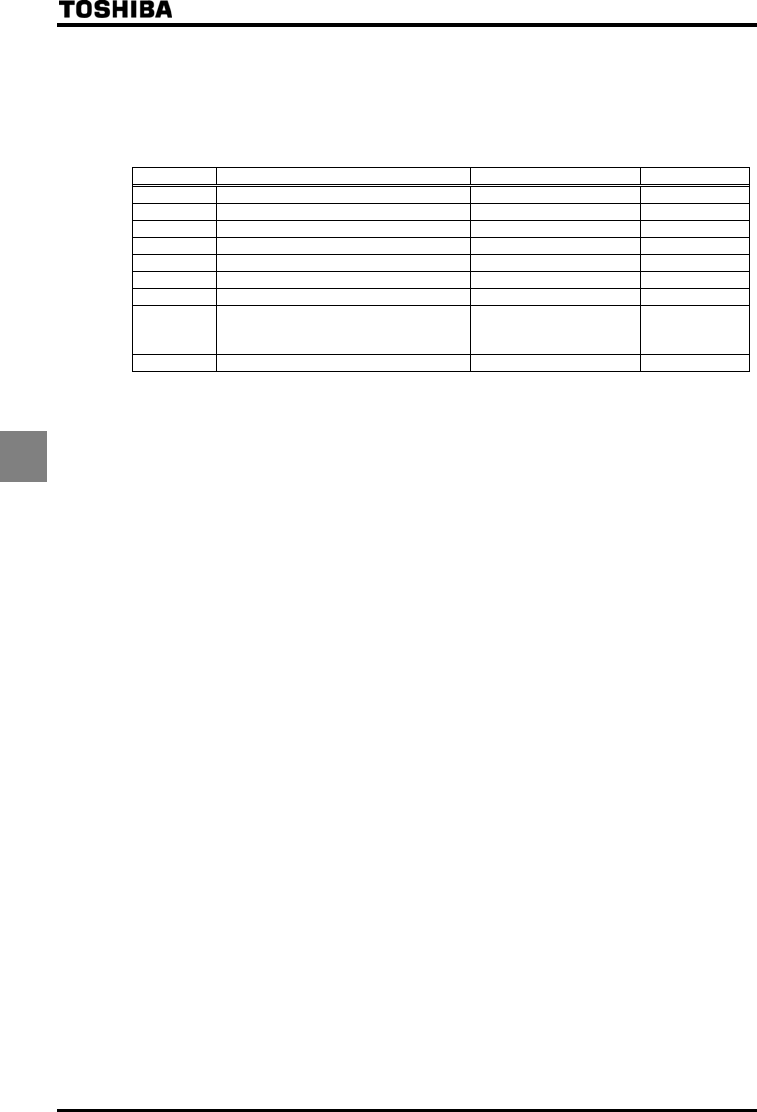
E6581528
E-48
5
[How to select parameters]
Select the desired parameters as parameters 1 to 32 (~). Note that parameters should be specified
by communication number. For communication numbers, refer to Table of parameters.
In the quick mode, only parameters registered as parameters 1 to 32 are displayed in order of registration.
By default, parameters are set as shown in the table below.
[Parameter setting]
Title Function Adjustment range Default setting
Quick registration parameter 1 ~ ()
Quick registration parameter 2 ~ ()
Quick registration parameter 3 ~ ()
Quick registration parameter 4 ~ ()
Quick registration parameter 5 ~ ()
Quick registration parameter 6 ~ ()
Quick registration parameter 7 ~ ()
~
Quick registration parameter 8
~
Quick registration parameter 31
~
Quick registration parameter 32 ~ ()
Note: If any number other than communication numbers is specified, it is
regarded as (no function assigned).
Continuous : Disabled
Shortcut key function (=)
This function allows you to register, in a shortcut list, parameters whose settings need to be changed frequently so
that you can read them out easily in a single operation.
The shortcut is usable in the frequency monitor mode only.
[Operation]
Set the parameter to , read out the setting of the parameter you want to register, and press and hold
down the EASY key for 2 sec. or more. The registration of the parameter in a shortcut list has been completed.
To read out the parameter, just press the EASY key.
Operation panel/remote key function (=)
This function allows you to easily switch control devices (operation panel and terminal board) used to start and stop
operation and to set the frequency.
To switch between control device, set the parameter to , and then select the desired control device,
using the EASY key.
[When using the terminal board]
If =, no switching operation is required.
[When using the operation panel]
Turn on the EASY key.
■Peak hold function (=)
This function allows you to set peak hold and minimum hold triggers for parameters , , ,
and , using the EASY key. The measurement of the minimum and maximum values set for ,
, , and starts the instant when you press the EASY key after setting parameter
to .
The peak hold and minimum hold values are displayed in absolute values.


















