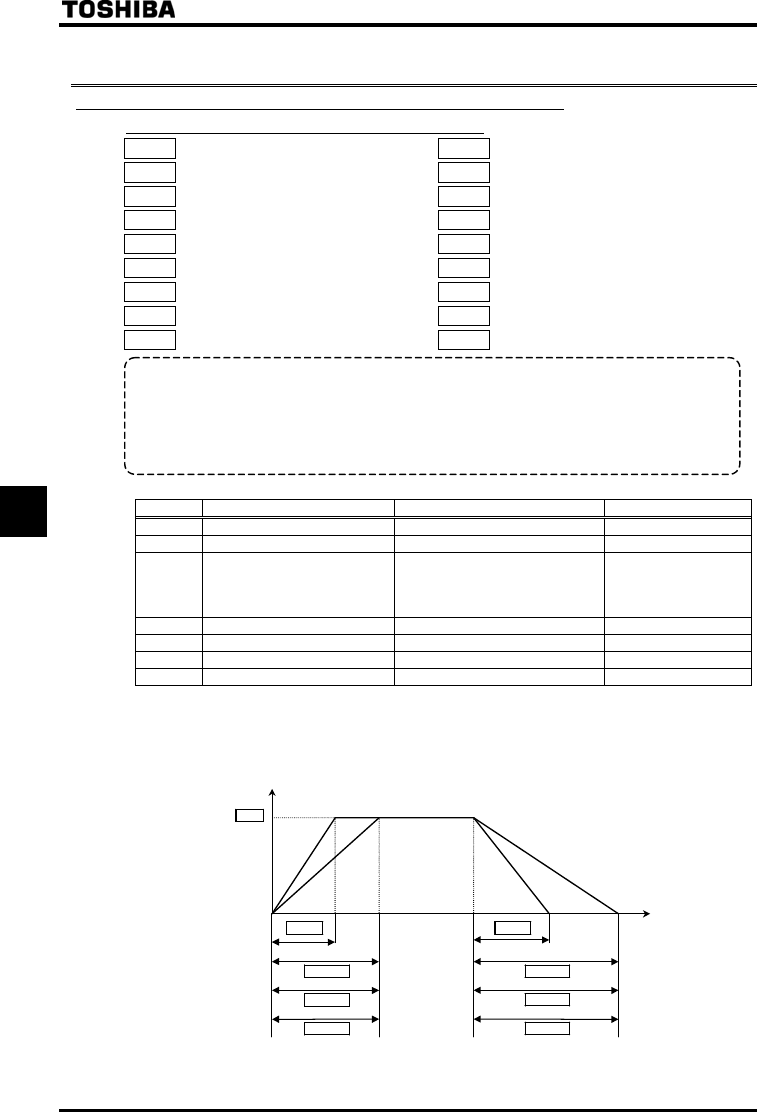
E6581528
F-48
6
6.30 Acceleration/deceleration 2
6.30.1 Setting acceleration/deceleration patterns and switching
acceleration/deceleration patterns 1, 2, 3 and 4
: Acceleration time 2
: Deceleration time 2
: Acceleration/deceleration 1 pattern
: Acceleration/deceleration 2 pattern
:
Panel acceleration/deceleration selection
: Acceleration/deceleration switching frequency 1
: Acceleration S-pattern lower limit adjustment
: Acceleration S-pattern upper limit adjustment
: Deceleration S-pattern lower limit adjustment
: Deceleration S-pattern upper limit adjustment
: Acceleration time 3
: Deceleration time 3
: Acceleration/deceleration 3 pattern
: Acceleration/deceleration switching frequency 2
: Acceleration time 4
: Deceleration time 4
: Acceleration/deceleration 4 pattern
: Acceleration/deceleration switching frequency 3
•Function
Four acceleration times and four deceleration times can be specified individually. The selection/switching
mode can be selected from the following 3 options:
1) Selection by means of parameters
2) Switching by means of frequencies
3) Switching by means of terminals
[Parameter setting]
Title Function Adjustment range Default setting
Acceleration time 2 [Note]~ sec. According to model
Deceleration time 2 [Note]~ sec. According to model
Panel acceleration/deceleration
selection
:Acceleration/deceleration 1
: Acceleration/deceleration 2
: Acceleration/deceleration 3
: Acceleration/deceleration 4
Acceleration time 3 [Note]~ sec. According to model
Deceleration time 3 [Note]~ sec. According to model
Acceleration time 4 [Note]~ sec. According to model
Deceleration time 4 [Note]~ sec. According to model
Note: The minimum setting of acceleration and deceleration times have been set respectively at 0.1 sec. by default,
but they can be changed within a range of 0.01 sec. (setting range:0.01~600.0 sec.) by changing the setting
of the parameter (default setting).
⇒ For details, refer to Section 5.20.
1) Selection using parameters
Time [s]
Output frequency [Hz]
0
Time [s]
Time [s]
Time [s]
=
=
=
=
Acceleration/deceleration time 1 is initially set as the default. Acceleration/deceleration time 2, 3 and 4can be
selected by changing the setting of the .
Enabled if = (operation panel input enabled).


















