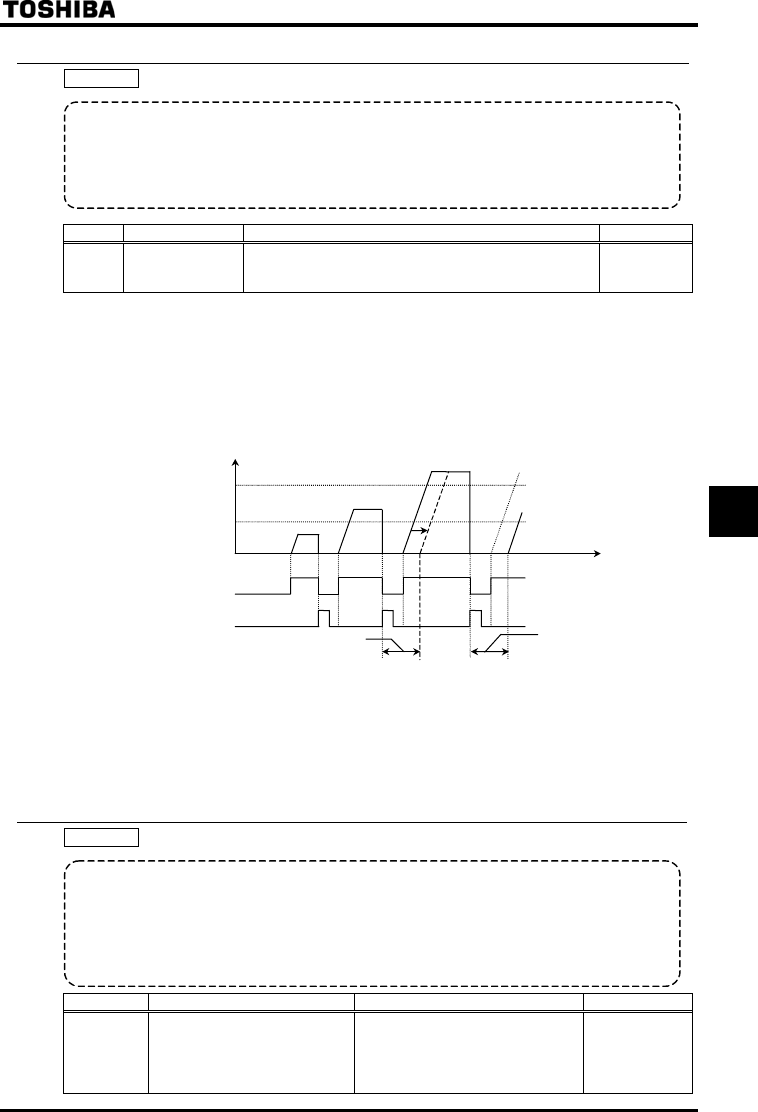
E6581528
F-63
6
6.33.23
Selection of a restart condition for the motor stopped with a mechanical brake
: Brake-equipped motor restart condition selection
• Function
With this function, the motor can be restarted immediately after a stop if it is operated at a frequency of more
than 10Hz (20Hz or less) and stopped with a mechanical brake.
Use this function only when a mechanical brake is used to stop the motor. Using this function for a motor
without a mechanical brake, the inverter may be tripped or fail.
Title Function Adjustment range Default setting
Brake-equipped
motor restart
condition selection
: Default (no waiting time for frequencies of 10Hz and less)
: Conditional (no waiting time for frequencies of 20Hz and
less)
The timing chart in the figure below shows how the motor is operated and stopped with a mechanical brake.
By default, restart waiting time is set to prevent the inverter from being tripped because of the immediate restart of
the motor which started coasting at a frequency of more than 10Hz and stopped (when the ST function is assigned to
the S3 terminal, S3 signal is cut off).
This waiting time, however, is not necessary if a mechanical brake is used to stop the motor more reliably. When
using a mechanical brake to stop the motor, set this parameter to to allow the motor to restart immediately
after a stop if it started coasting at a frequency of 20Hz or less and stopped.
<Ex.:When parameter is set to .>
Starting signal
(S3 and F)
Mechanical brake
Output frequency [Hz]
0
20Hz
Time [s]
[Note1]
10Hz
Starting waiting time
Starting waiting time
When assigning the ST function to the S3 terminal,
Set to (to cancel its factory default setting: = ST always active), and
Set to (to assign the ST function to the S3 terminal).
Note 1: By default, the restart waiting time shown in the figure is set, and the restart of the motor is delayed by the
time indicated by the dashed line.
Note 2:
If the motor started coasting at a frequency of more than 20Hz, it will restart after the expiration of the waiting time.
6.33.24
Protection against a failure of the control power backup device (optional CPS002Z)
: Control power supply backup option failure monitoring
• Function
If the control power backup device (optional CPS002Z) fails to supply power for some reason or other, the
inverter will put out an alarm signal or a trip signal, depending on the setting of this parameter.
Leaving this parameter disabled may cause the main power supply to be turned on and off endlessly if
something unusual occurs, depending on your sequence etc., so you should set this parameter properly
when using the optional power backup device.
Title Function Adjustment range Default setting
Control power supply backup
option failure monitoring
: Control power supply not backed up
: Control power supply backed up
(alarm in the event of a failure)
: Control power supply backed up
(tripping in the event of a failure)


















