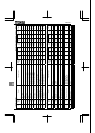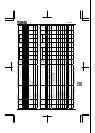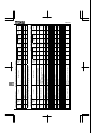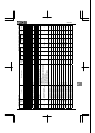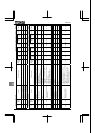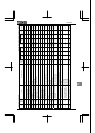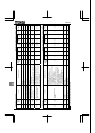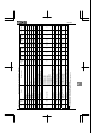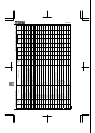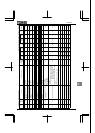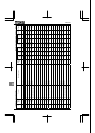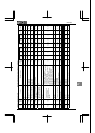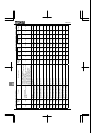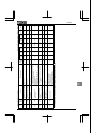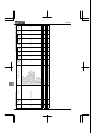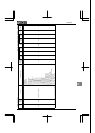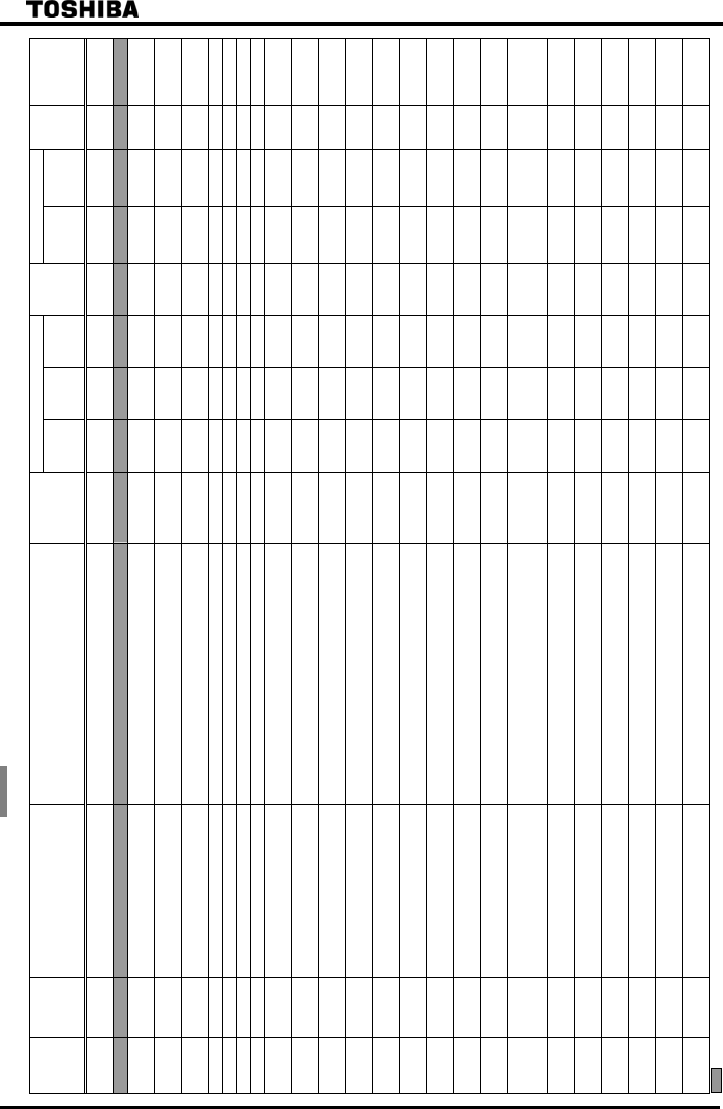
E6581528
11
K-26
[27] Operation panel parameters [1/3] Sensorless vector/vector with sensor (●:Effective, -:Ineffective)
Default setting
Vector control
Title
Communi
cation
No.
Function Adjustment range
Minimum
setting unit
(Panel/Communi
cation)
=
500V
-50Hz
=
575V
-60Hz
=
690V
-50Hz
Write
during
running
Speed
control
Torque
control
V/f
Constant
Reference
0700
Parameter write protect
selection
0:Permit
1:Prohibit
1/1 0 0 0 Enabled ●/● ●/● ● 6. 36. 1
0701 Current/voltage unit selection 0:%, 1:A (ampere)/V (volt) 1/1 0 0 0 Enabled ●/● ●/● ● 5. 15
0702
Frequency free unit display
magnification
0.00:OFF, 0.01~200.0 0.01/0.01 0.00 0.00 0.00 Enabled ●/● ●/● ● 6. 36. 2
0703
Frequency free unit
conversion selection
0:All frequencies display free unit conversion
1:PID frequencies free unit conversion
1/1 0 0 0 Enabled ●/● ●/● ● 6. 36. 2
0705
Free unit display gradient
characteristic
0:Negative inclination (downward slope)
1:Positive inclination (upward slope)
1/1 1 1 1 Enabled ●/● ●/● ● 6. 36. 2
0706 Free unit display bias 0.00~ Hz 0.01/0.01 0.00 0.00 0.00 Enabled ●/● ●/● ● 6. 36. 2
0707 Changing step selection 1 0.00:Disabled, 0.01~ Hz 0.01/0.01 0.00 0.00 0.00 Enabled ●/● ●/● ● 6. 36. 3
0708 Changing step selection 2 0:Disabled, 1~255 1/1 0 0 0 Enabled ●/● ●/● ● 6. 36. 3
0709 Standard monitor hold function 0:Real time, 1:Peak hold, 2:Minimum hold 1/1 0 0 0 Enabled ●/● ●/● ● 8. 3
0710
Standard monitor display
selection
0~71 *1 1/1 0 0 0 Enabled ●/● ●/● ● 8. 3
0711
Status monitor 1 display
selection
Ditto 1/1 1 1 1 Enabled ●/● ●/● ● 8. 3
0712
Status monitor 2 display
selection
Ditto 1/1 2 2 2 Enabled ●/● ●/● ● 8. 3
0713
Status monitor 3 display
selection
Ditto 1/1 3 3 3 Enabled ●/● ●/● ● 8. 3
0714
Status monitor 4 display
selection
Ditto 1/1 4 4 4 Enabled ●/● ●/● ● 8. 3
0715
Status monitor 5 display
selection
Ditto 1/1 8 8 8 Enabled ●/● ●/● ● 8. 3
0716
Status monitor 6 display
selection
Ditto 1/1 16 16 16 Enabled ●/● ●/● ● 8. 3
0717
Status monitor 7 display
selection
Ditto 1/1 15 15 15 Enabled ●/● ●/● ● 8. 3
0718
Status monitor 8 display
selection
Ditto 1/1 14 14 14 Enabled ●/● ●/● ● 8. 3
0719
Operation command clear
selection when standby
terminal (ST) is OFF
0:Clear operation command
1:Retain operation command
1/1 1 1 1 Enabled ●/● ●/● ● 6. 36. 5
0721
Operation panel stop pattern
selection
0:Deceleration stop
1:Coast stop
1/1 0 0 0 Enabled ●/● ●/● ● 6. 36. 6
0725
Operation panel torque
command
-250~250% 1/0.01 0 0 0 Enabled - ●/● - 6. 36. 7
0727
Operation panel tension
torque bias
-250~250% 1/0.01 0 0 0 Enabled - ●/● - 6. 36. 8
0728
Operation panel load sharing
gain
0~250% 1/0.01 100 100 100 Enabled - ●/● - 6. 36. 8
0729
Operation panel override
multiplication gain
-100~100% 1/0.01 0 0 0 Enabled ●/● - ● 6. 34
0730
Operation panel frequency
setting prohibition selection
0:Permit
1:Prohibit
1/1 0 0 0 Enabled ●/● ●/● ● 6. 36. 1
This parameter moves to a fundamental parameter. *1: ⇒ For the adjustment range, see the table on page K-39.