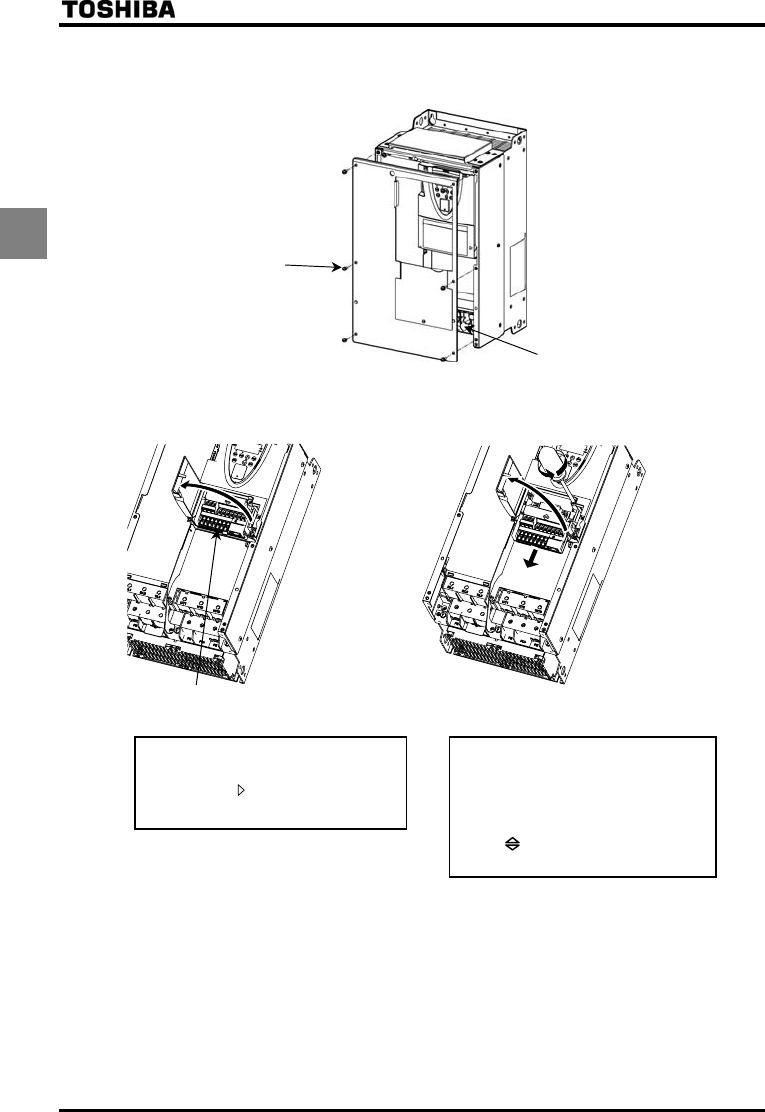
E6581528
A-10
1
Front cover
To wire the main circuit terminal for models VFAS1-6022PL or more, remove the front cover.
Main circuit terminal
Remove the screw
Control circuit terminal cover
To wire the control circuit terminal, open the control circuit terminal cover in line with the steps given below.
(A) (B)
(2)
(3)
Control circuit terminal
(1)
Open the control circuit terminal cover.
* To open the cover, lift it with your finger
placed at the part on the right side of
the cover.
Remove the terminal, if necessary.
* To do so, open the main circuit terminal
cover, loosen the screws that fix the
terminal, using a (-) screwdriver or torx
(T20H) screwdriver, placed your finger on
part
and pull out the terminal.


















