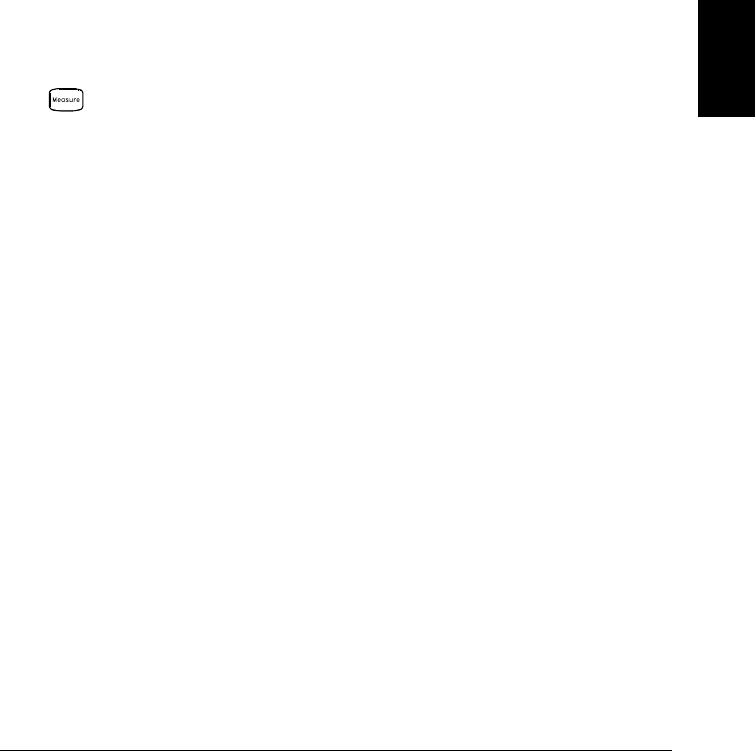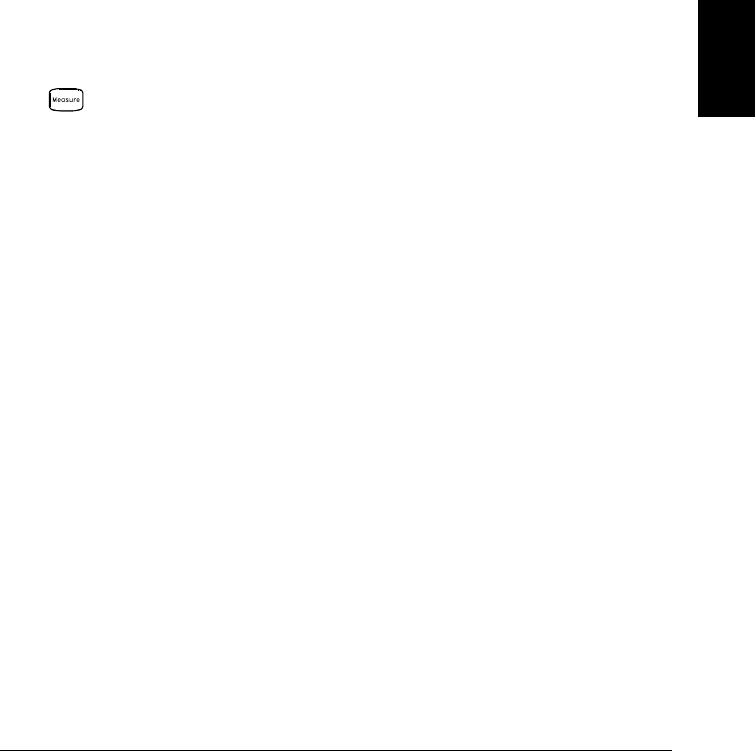
• For frequency and period measurements, the instrument uses one
“range” for all inputs between 3 Hz and 300 kHz. The range parameter
is required only to specify the resolution. Therefore, it is not
necessary to send a new command for each new frequency to
be measured.
• The MEASure? and CONFigure commands contain an optional range
parameter which allows you to specify the range or autoranging.
• The instrument returns to autoranging when the measurement
function is changed and after a Factory Reset (*RST command).
An Instrument Preset (SYSTem:PRESet command) or Card Reset
(SYSTem:CPON command) does not change the range setting.
• Front-Panel Operation: First, select the measurement function on
the active channel. You are automatically guided to the next level of
the menu where you can select a specific range or autorange.
100 mV RANGE
• Remote Interface Operation: You can select the range using
parameters in the MEASure? and CONFigure commands.
For example, the following statement selects the 10 Vdc range on
channel 301.
CONF:VOLT:DC 10,DEF,(
@301)
4
Chapter 4 Features and Functions
General Measurement Configuration
99