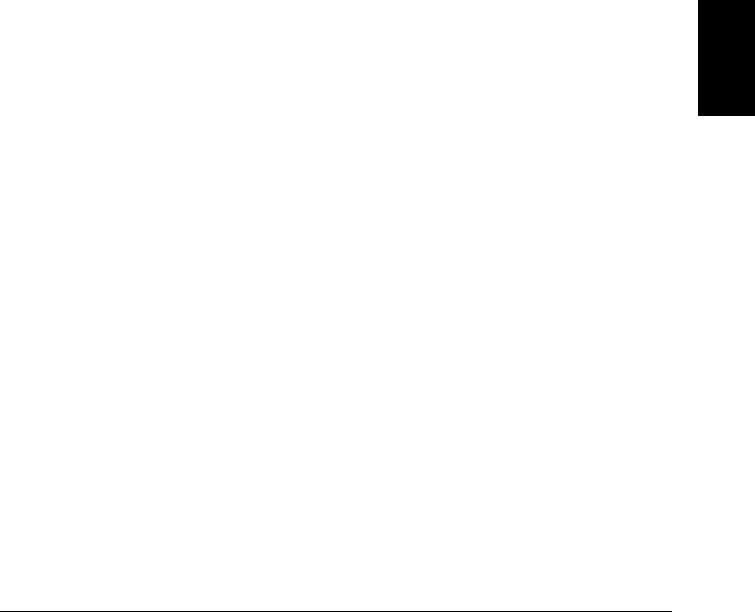
*IDN?
Read the instrument’s identification string. The instrument returns
three numbers for the system firmware. The first number is the
firmware revision number for the measurement processor; the second is
for the input/output processor; and the third is for the front-panel
processor. An example string is shown below:
HEWLETT-PACKARD,34970A,X,X.X-X.X-X.X
Be sure to dimension a string variable with at least 40 characters.
SYSTem:CTYPe? {100|200|300}
Read the identity of the module in the specified slot. For example, the
34903A 20-Channel Actuator returns:
HEWLETT-PACKARD,34903A,0,1.0
The last number (1.0 in this example) is the firmware revision number
for the module.
DIAGnostic
:POKE:SLOT:DATA {100|200|300}, <
quoted_string>
:PEEK:SLOT:DATA? {100|200|300}
Add a custom label to the module in the specified slot. You can specify a
custom label with up to 10 characters; any additional characters are
truncated (no error is generated). One possible use for this command is
to allow you to differentiate between modules of the same type from
within your program. The custom label is stored in non-volatile memory
on the module. Note that the instrument must be unsecured (see the
calibration section on page 292) before you can store the custom label.
The following program statement shows how to add a custom label to
the module installed in slot 100.
DIAG:POKE:SLOT:DATA 100,’Module_A’
5
Chapter 5 Remote Interface Reference
System-Related Commands
265


















