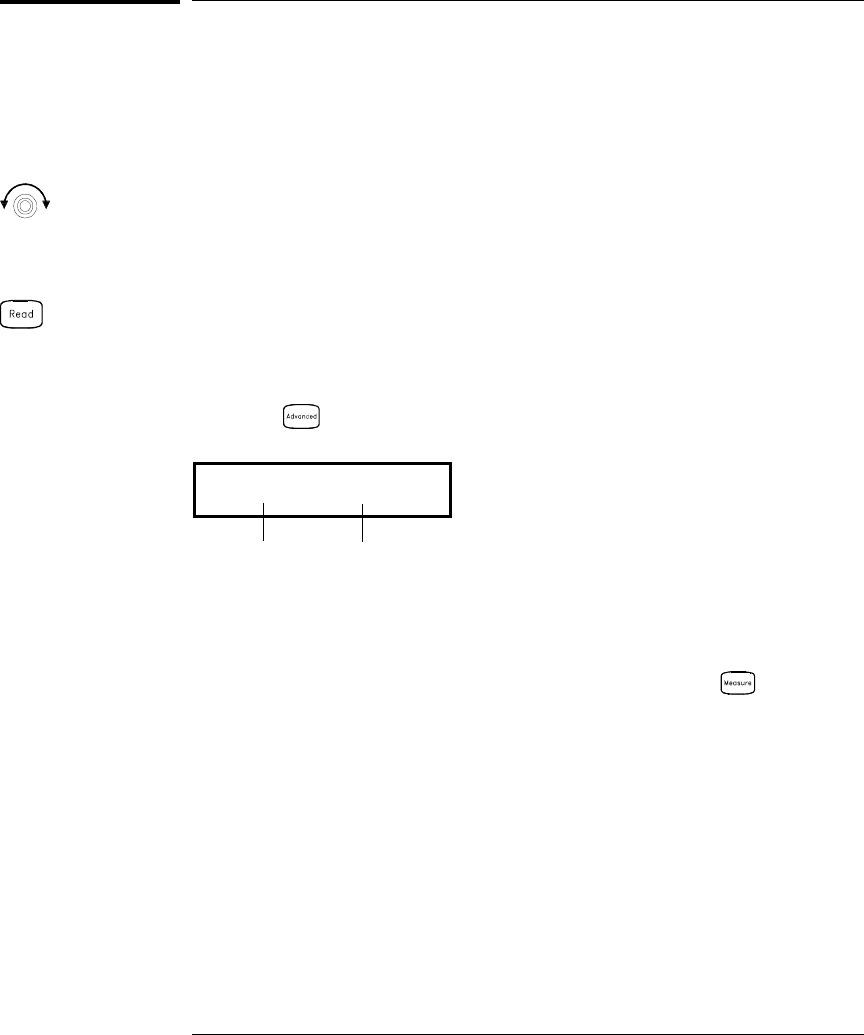
To Read a Digital Input Port
The multifunction module (34907A) has two non-isolated 8-bit
input/output ports which you can use for reading digital patterns.
You can read the live status of the bits on the port or you can configure
a scan to include a digital read.
1 Select the Digital Input port.
Select the slot containing the multifunction module and continue
turning the knob until
DIN is displayed (channel 01 or 02).
2 Read the specified port.
You can specify whether you want to use binary or decimal format.
Once you have selected the number base, it is used for all input or
output operations on the same port. To change the number base,
press the key and select
USE BINARY or USE DECIMAL.
',1
The bit pattern read from the port will be displayed until you press
another key, turn the knob, or until the display times out.
Note: To add a digital input channel to a scan list, press and select
the
DIO READ choice.
Binary Display Shown
Bit 7 Bit 0
Chapter 2 Front-Panel Overview
To Read a Digital Input Port
42


















