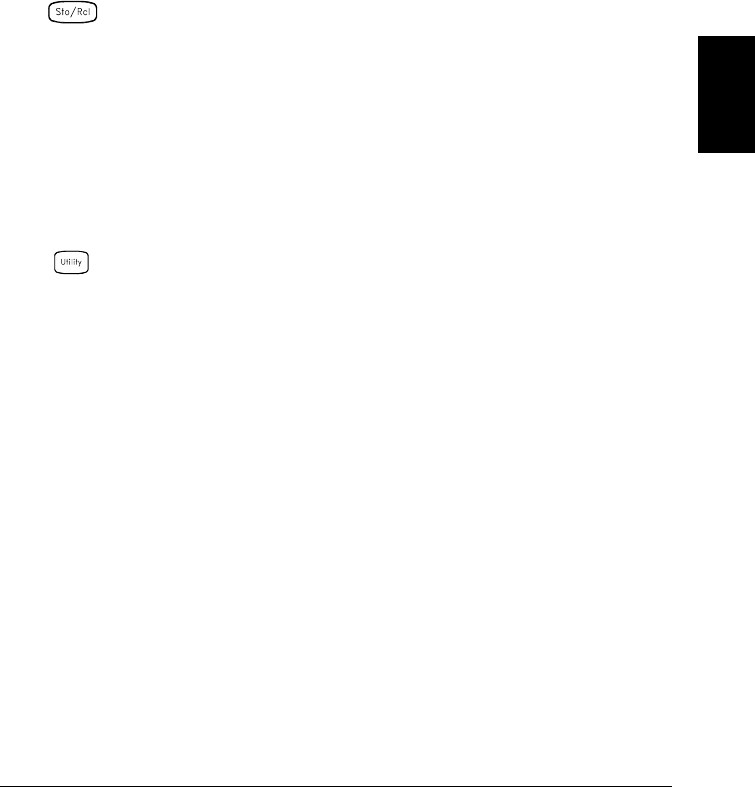
• The name can contain up to 12 characters. The first character must
be a letter (A-Z), but the remaining 11 characters can be letters,
numbers (0-9), or the underscore character (“ _ ”). Blank spaces are
not allowed. An error is generated if you specify a name with more
than 12 characters.
• A Factory Reset (*RST command) does not affect the configurations
stored in memory. Once a state is stored, it remains until it is
overwritten or specifically deleted.
• Front-Panel Operation:
NAME STATE , STORE STATE , RECALL STATE
After recalling a stored state, you will notice that a new choice
(UNDO RECALL) is added under RECALL STATE. This allows you to
cancel the last recall operation and revert to the previous state.
You can also select LAST PWR DOWN to recall the state of the
instrument at the power-down.
To configure the instrument to recall the power-down state or issue a
Factory Reset when power is restored, select from the following.
PWR ON LAST , PWR ON RESET
• Remote Interface Operation: Use the following commands to store
and recall instrument states (state “0” is the state of the instrument
at power down).
*SAV {0|1|2|3|4|5}
*RCL {0|1|2|3|4|5}
To assign a name to a stored state to be recalled from the front panel,
send the following command. From the remote interface, you can only
recall a stored state using a number (0 through 5).
MEM:STATE:NAME 1,TEST_RACK_1
To configure the instrument to automatically issue a Factory Reset
(*RST command) when power is restored, send the following command.
MEMory:STATe:RECall:AUTO OFF
4
Chapter 4 Features and Functions
System-Related Operations
141


















