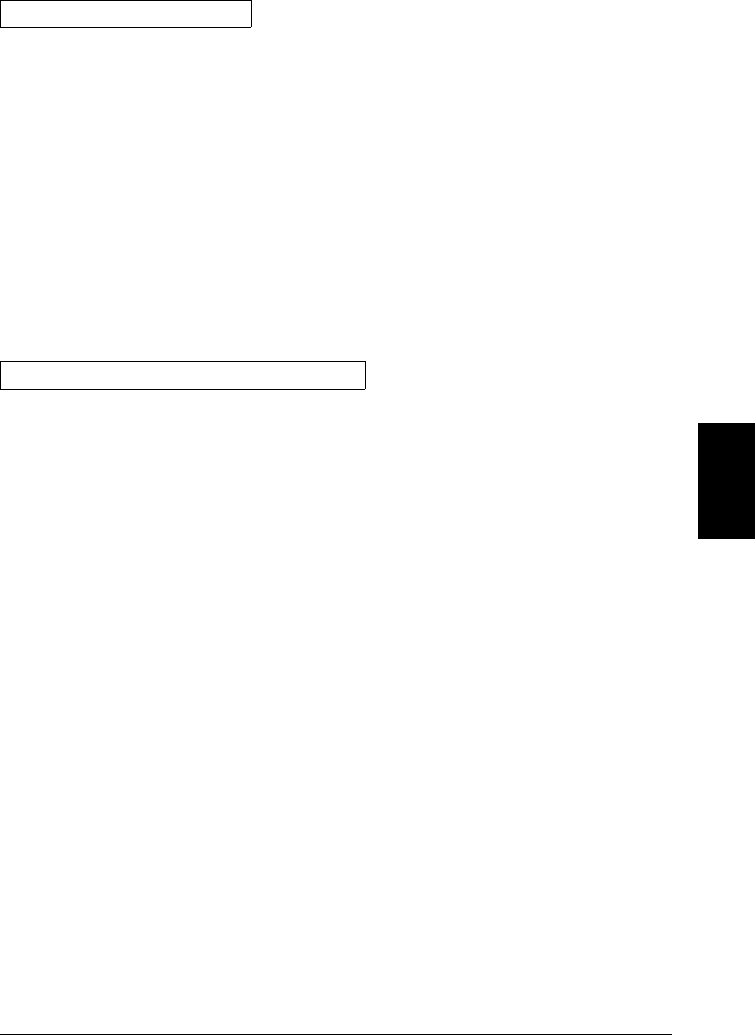
Example: Using MEASure?
The following program segment shows how to use the MEASure?
command to make a measurement on one channel. This example
configures the instrument for dc voltage measurements, internally
triggers the instrument to scan one channel, and then sends the reading
to the instrument’s output buffer.
MEAS:VOLT:DC? 10,0.003,(
@301)
This is the simplest way to take a reading. However, you do not have
any flexibility with MEASure? to set the scan count, channel delay, etc.
All measurement parameters except function, range, and resolution are
preset for you automatically (see the table on page 201).
Example: Using CONFigure With READ?
The following program segment shows how to use the READ? command
with CONFigure to make an externally-triggered scan on one channel.
The program configures the instrument for a dc voltage measurement.
Using CONFigure does not place the instrument in the “wait-for-
trigger” state. The READ? command places the instrument in the
“wait-for-trigger” state, scans the channel once when the Ext Trig
terminal is pulsed on the rear panel, and sends the reading to the
instrument’s output buffer.
CONF:VOLT:DC 10,0.003,(
@301)
TRIG:SOUR EXT
READ?
5
Chapter 5 Remote Interface Reference
Simplified Programming Overview
205


















