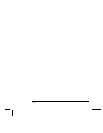SCPI Command Summary
Throughout this manual, the following conventions are used for
SCPI command syntax for remote interface programming:
• Square brackets ( [ ] ) indicate optional keywords or parameters.
• Braces ( { } ) enclose parameter choices within a command string.
• Triangle brackets ( < > ) enclose parameters for which you must
substitute a value.
• A vertical bar (
|
) separates multiple parameter choices.
Rules for Using a Channel List
Many of the SCPI commands for the 34970A include a scan_list
or ch_list parameter which allow you to specify one or more channels.
The channel number has the form (
@scc), where s is the slot number
(100, 200, or 300) and cc is the channel number. You can specify a single
channel, multiple channels, or a range of channels as shown below.
• The following command configures a scan list to include only
channel 10 on the module in slot 300.
ROUT:SCAN (
@310)
• The following command configures a scan list to include multiple
channels on the module in slot 200. The scan list now contains only
channels 10, 12, and 15 (the scan list is redefined each time you send
a new ROUTe:SCAN command).
ROUT:SCAN (
@210,212,215)
• The following command configures a scan list to include a range of
channels. When you specify a range of channels, the range may
contain invalid channels (they are ignored), but the first and last
channel in the range must be valid. The scan list now contains
channels 5 through 10 (slot 100) and channel 15 (slot 200).
ROUT:SCAN (
@105:110,215)
5
Chapter 5 Remote Interface Reference
SCPI Command Summary
181