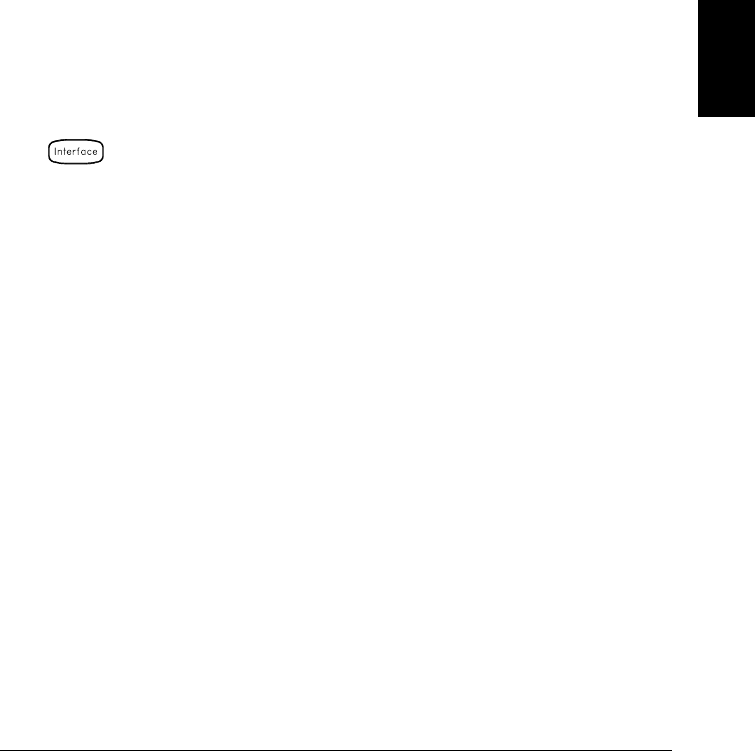
Remote Interface Selection
The instrument is shipped with both an GPIB (IEEE-488) interface
and an
RS-232 interface. Only one interface can be enabled at a time.
The
GPIB interface is selected when the instrument is shipped from
the factory.
• The interface selection is stored in non-volatile memory, and does not
change when power has been off, after a Factory Reset (*RST command),
or after an Instrument Preset (SYSTem:PRESet command).
• If you select the GPIB interface, you must select a unique address for
the instrument. The
GPIB address is displayed on the front panel
when you turn on the instrument.
• If you select the RS-232 interface, you must also set the baud rate,
parity, and flow control mode for the instrument. “
RS-232” is
displayed on the front panel when you turn on the instrument.
• Front-Panel Operation:
HPIB / 488 , RS-232
• Remote Interface Operation:
SYSTem:INTerface {GPIB|RS232}
4
Chapter 4 Features and Functions
Remote Interface Configuration
151


















