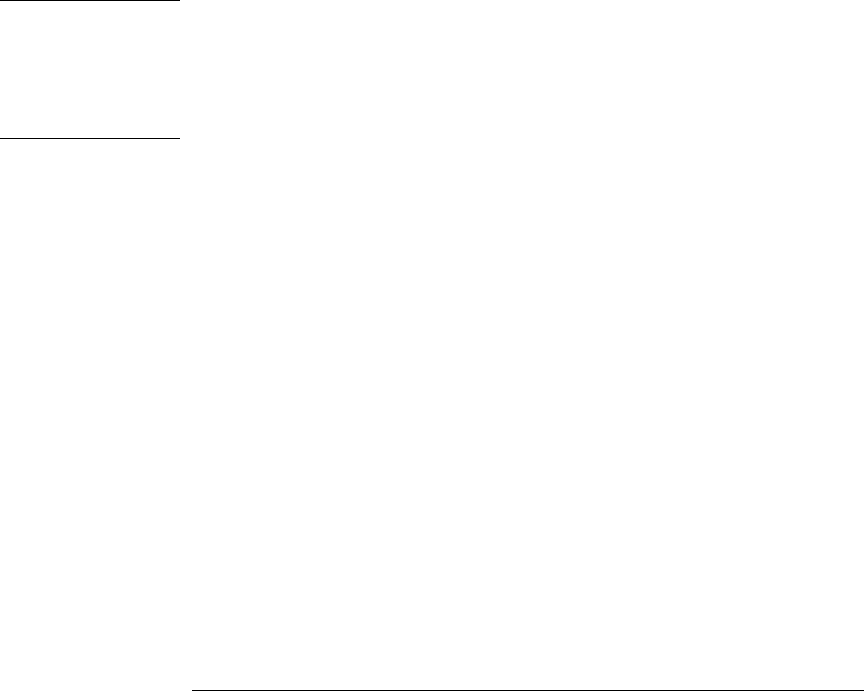
Using the READ? Command
The READ? command changes the state of the scan trigger system from
the “idle” state to the “wait-for-trigger” state. Scanning will begin when
the specified trigger conditions are satisfied following the receipt of the
READ? command. Readings are then sent immediately to the instrument’s
output buffer. You must then enter the readings into your computer or
the instrument will stop scanning when the output buffer becomes full.
Readings are not stored in the instrument’s internal memory when
using the READ? command.
Note: Sending the READ? command is like sending the INITiate
command followed immediately by the FETCh? command, except the
readings are not stored in reading memory when using READ?.
Caution
If you send two query commands without reading the response from the
first, and then attempt to read the second response, you may receive some
data from the first response followed by the complete second response.
To avoid this, do not send a query command without first reading the
response. When you cannot avoid this situation, send a Device Clear
before sending the second query command.
Using the INITiate and FETCh? Commands
The INITiate and FETCh? commands provide the lowest level of
control (with the most flexibility) of scan triggering and reading retrieval.
Use the INITiate command after you have configured the instrument
for a scan. Scanning will begin when the specified trigger conditions are
satisfied following the receipt of the INITiate command. The readings
are placed in the instrument’s internal reading memory (up to 50,000
readings can be stored; if memory fills, new readings will overwrite the
first readings stored). Readings are stored in memory until you are able
to retrieve them.
Use the FETCh? command to transfer all of the readings from reading
memory to the instrument’s output buffer where you can read them into
your computer. Note that the FETCh? command does not clear memory.
You can send the FETCh? command any number of times to retrieve the
same data in reading memory.
Chapter 5 Remote Interface Reference
Simplified Programming Overview
204


















