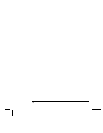• When you add a digital read (multifunction module) to a scan list,
that port is dedicated to the scan. The instrument issues a Card
Reset to make that port an input port (the other port is not affected).
• While a scan is running, you can perform low-level control operations
on any channels on the multifunction module that are not in the scan.
For example, you can output a
DAC voltage or write to a digital port
(even if the totalizer is part of the scan list). However, you cannot
change any parameters that affect the scan (channel configuration,
scan interval, Card Reset, etc.) while a scan is running.
• If a scan includes a read of the totalizer, multifunction module,
the count is reset each time it is read during the scan only when the
totalizer reset mode is enabled (TOTalize:TYPE RRESet command
or the Advanced menu for the totalizer).
• If you install a module while a scan is running, the instrument will
cycle power and resume scanning. If you remove a module while a
scan is running, the instrument will cycle power and resume
scanning (even if the removed module was part of the scan list).
• You can use either the internal DMM or an external DMM to make
measurements of your configured channels. However, the instrument
allows only one scan list at a time; you cannot scan some channels
using the internal
DMM and others using an external DMM.
Readings are stored in 34970A memory only when the internal
DMM
is used.
• If the internal DMM is installed and enabled, the instrument will
automatically use it for scanning. For externally-controlled scans,
you must either remove the internal
DMM from the 34970A
or disable it (see “Internal DMM Disable” on page 145).
Chapter 4 Features and Functions
Scanning
76