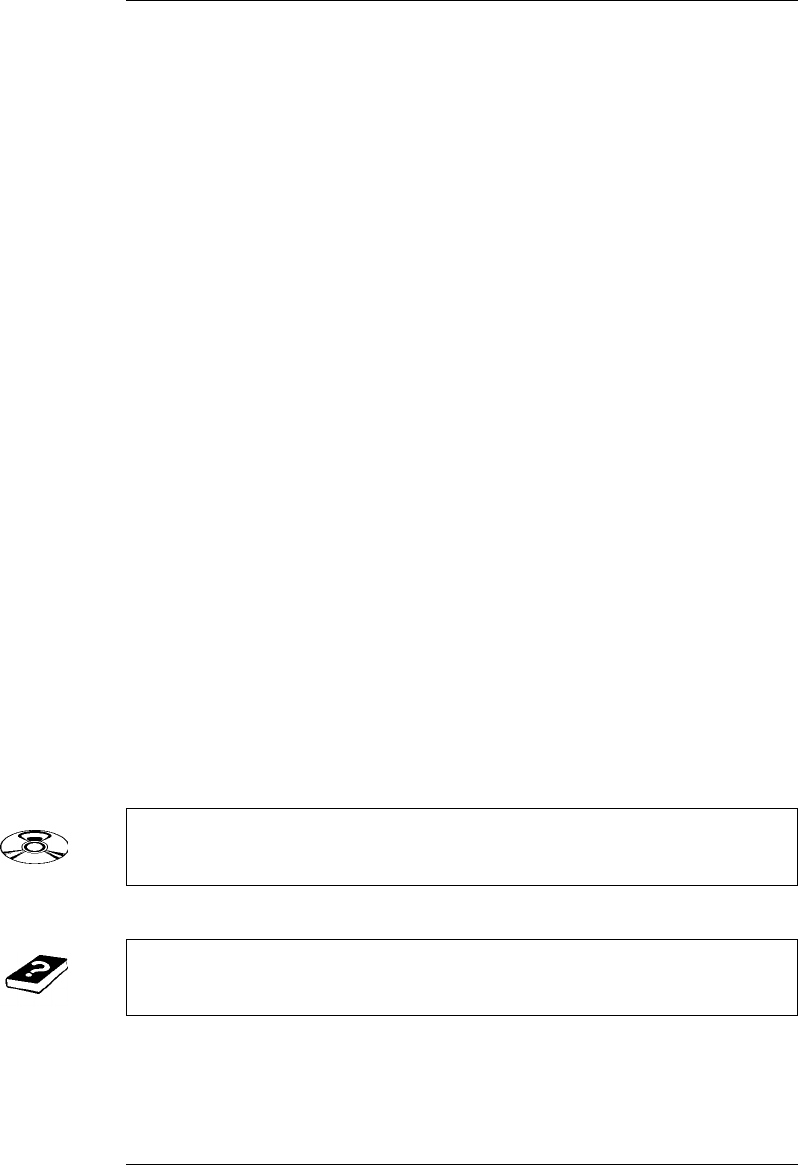
BenchLink Data Logger Software at a Glance
Agilent BenchLink Data Logger is a Windows-based application
designed to make it easy to use the 34970A with your
PC for gathering
and analyzing measurements. Use the software to set up your test,
acquire and archive measurement data, and perform real-time display
and analysis of your incoming measurements.
BenchLink Data Logger’s key functions include the following:
• Configure measurements on the spreadsheet-like Scan Setup page.
• Display measurements graphically using the real-time Data Grid,
Strip Chart, Readout, Bar Meter, XY Plot, and Histogram windows.
• Add or configure graphics at any time.
• Use graphical controls to set output voltages, close channels, output
digital values, or view alarms.
• Copy measurement data and graphics to a file or to the Clipboard for
use in other applications.
• Add textual annotation and explanations to measurement results and
test reports.
• Track readings on a single channel through the Monitor toolbar.
• Enter information into the Event Log automatically or manually
while acquiring measurement data or during post-scan analysis.
• Print scan setups, event logs, and graphics.
• Communicate with the instrument using GPIB, RS-232, modem,
or LAN (using a LAN-to-GPIB gateway).
To install the software, refer to “Installing BenchLink Data Logger
Software” on page 18.
To learn more about the software and its capabilities, refer to the
On-Line Help System for BenchLink Data Logger.
6