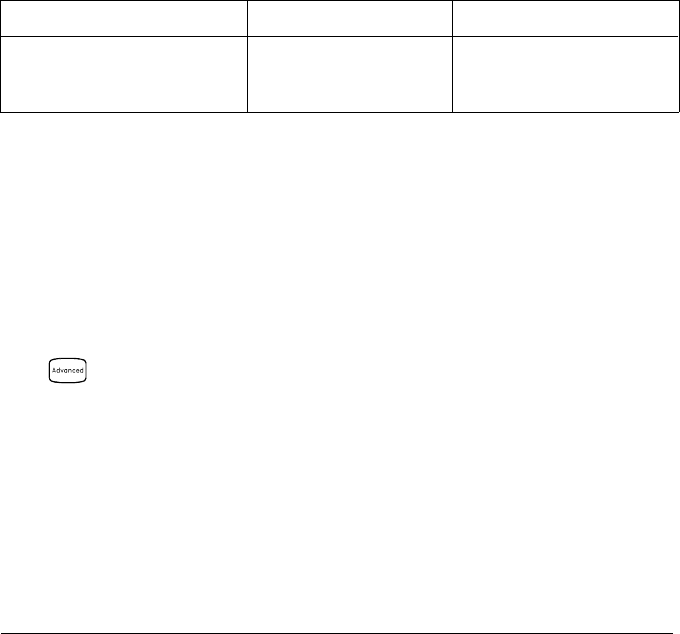
• Remote Interface Operation: You can enable or disable the automatic
input resistance mode on the specified channels. With
AUTO OFF
(default), the input resistance is fixed at 10 MΩ for all ranges.
With
AUTO ON, the input resistance is set to >10 GΩ for the three
lowest dc voltage ranges. The MEASure? and CONFigure commands
automatically select AUTO OFF.
INPUT:IMPEDANCE:AUTO ON,(@103)
AC Low Frequency Filter
The instrument uses three different ac filters which enable you to either
optimize low frequency accuracy or achieve faster ac settling times.
The instrument selects the slow, medium, or fast filter based on the
input frequency that you specify for the selected channels.
Applies to ac voltage and ac current measurements only.
Input Frequency Default Settling Delay Minimum Settling Delay
3 Hz to 300 kHz (Slow)
20 Hz to 300 kHz (Medium)
200 Hz to 300 kHz (Fast)
7 seconds / reading
1 second / reading
0.12 seconds / reading
1.5 seconds
0.2 seconds
0.02 seconds
• The instrument selects the medium filter (20 Hz) when the function
is changed or after a Factory Reset (*RST command). An Instrument
Preset (SYSTem:PRESet command) or Card Reset (SYSTem:CPON
command) does not change the setting.
• Front-Panel Operation: First, select the ac voltage (or ac current)
function on the active channel. Then, go to the Advanced menu and
select the slow filter (3 Hz), medium filter (
20 Hz), or fast filter
(200 Hz) for the active channel. The default is the medium filter.
LF 3 HZ:SLOW
• Remote Interface Operation: Specify the lowest frequency expected in
the input signal on the specified channels. The instrument selects the
appropriate filter based on the frequency you specify (see table above).
The MEASure? and CONFigure commands automatically select the
20 Hz (medium) filter.
SENS:VOLT:AC:BAND 3,(
@203) Select the slow filter (3 Hz)
Chapter 4 Features and Functions
Voltage Measurement Configuration
114


















