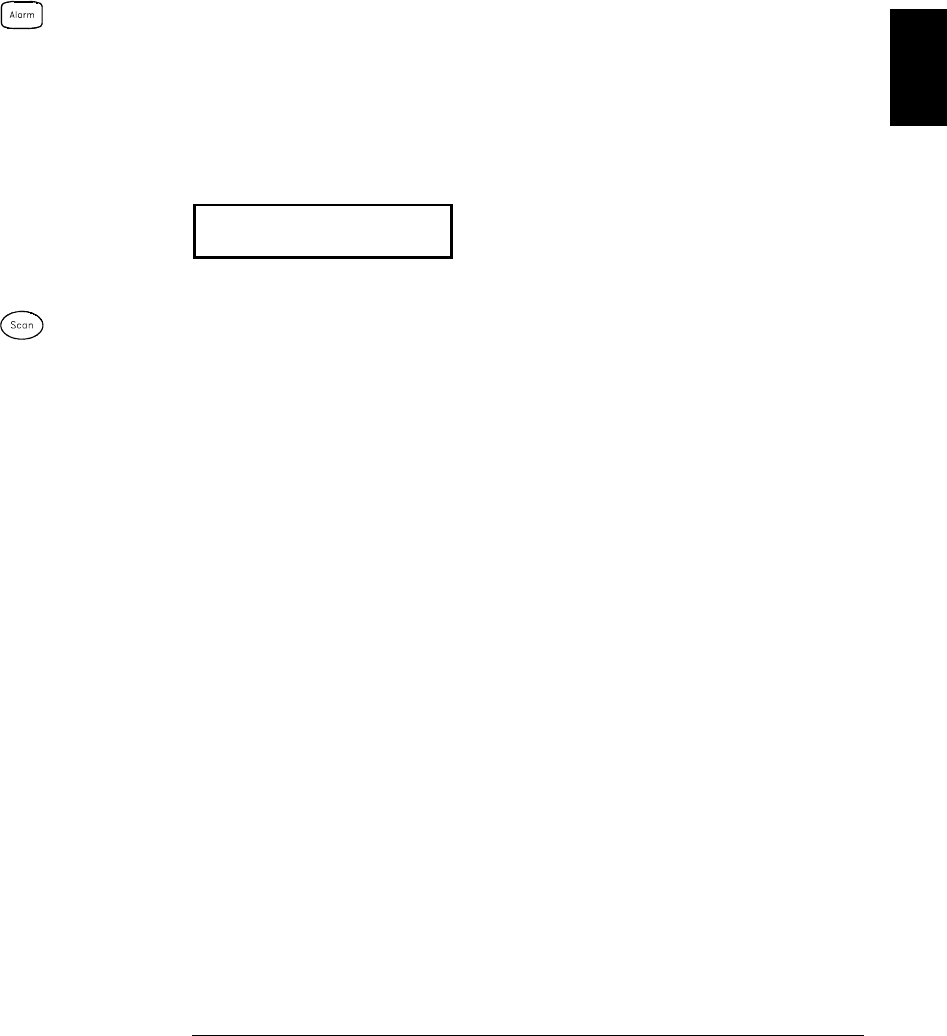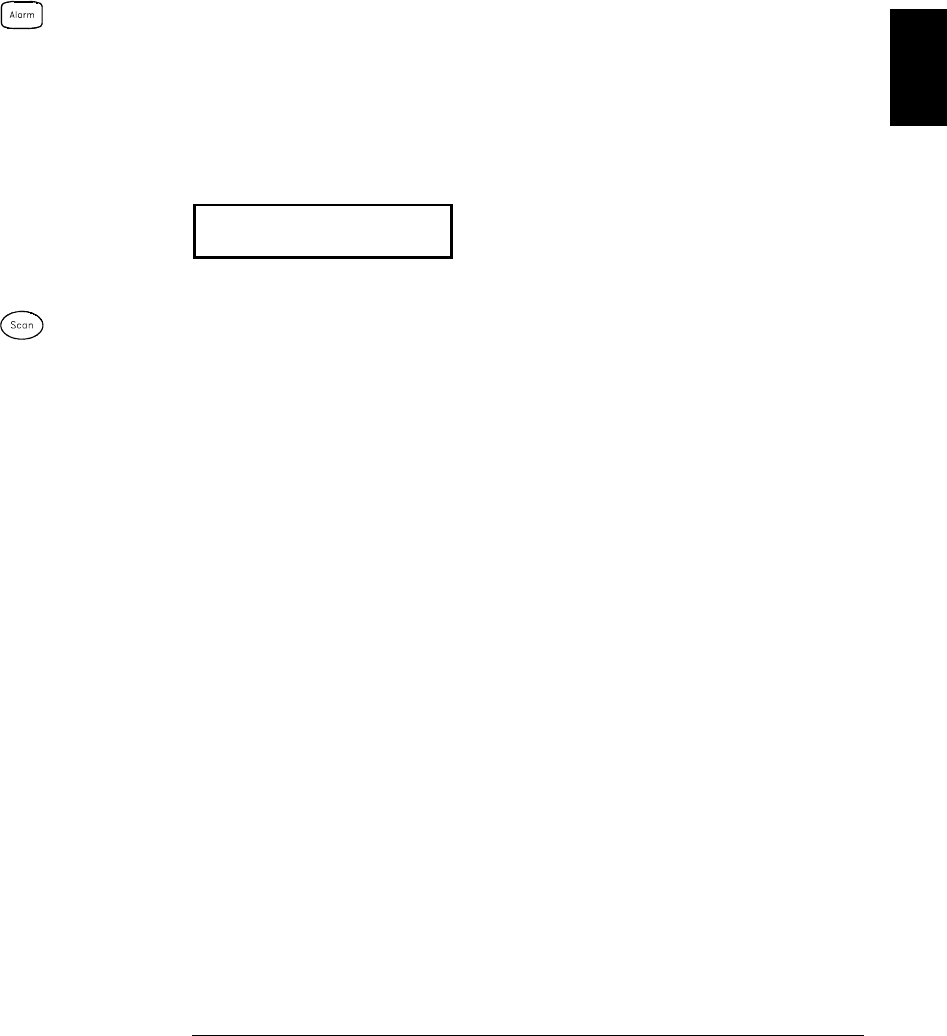
4 Set the limit value.
The alarm limit values are stored in non-volatile memory for the
specified channels. The default values for the high and low limits are “0”.
The low limit must always be less than or equal to the high limit, even if
you are using only one of the limits. A Factory Reset clears all alarm
limits and turns off all alarms. An Instrument Preset or Card Reset does
not clear the alarm limits and does not turn off alarms.
,°&
5 Run the scan and store the readings in memory.
If an alarm occurs on a channel as it is being scanned, then that
channel’s alarm status is stored in reading memory as the readings are
taken. Each time you start a new scan, the instrument clears all
readings (including alarm data) stored in reading memory from the
previous scan. As alarms are generated, they are also logged in an
alarm queue, which is separate from reading memory. Up to 20 alarms
can be logged in the alarm queue. Reading the alarm queue using the
View menu clears the alarms in the queue.
2
Chapter 2 Front-Panel Overview
To Configure Alarm Limits
41