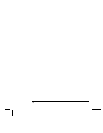Scanning
The instrument allows you to combine a DMM (either internal or external)
with multiplexer channels to create a scan. During a scan, the instrument
connects the
DMM to the configured multiplexer channels one at a time
and makes a measurement on each channel.
Any channel that can be “read” by the instrument can also be included
in a scan. This includes any combination of temperature, voltage,
resistance, current, frequency, or period measurements on multiplexer
channels. A scan can also include a read of a digital port or a read of the
totalizer count on the multifunction module. Scanning is allowed with
the following modules:
• 34901A 20-Channel Multiplexer
• 34902A 16-Channel Multiplexer
• 34907A Multifunction Module (digital input and totalizer only)
• 34908A 40-Channel Single-Ended Multiplexer
Automated scanning is not allowed with the actuator module, the matrix
module, or the
RF multiplexer modules. In addition, a scan cannot
include a write to a digital port or a voltage output from a
DAC channel.
However, you can write your own program to manually create a “scan”
to include these operations.
Rules for Scanning
• Before you can initiate a scan, you must set up a scan list to include
all desired multiplexer or digital channels. Channels which are not
in the scan list are skipped during the scan. The instrument
automatically scans the list of channels in ascending order from
slot 100 through slot 300. Measurements are taken only during a
scan and only on those channels which are included in the scan list.
The “ ” (sample) annunciator turns on during each measurement.
• You can store up to 50,000 readings in non-volatile memory during
a scan. Readings are stored only during a scan and all readings are
automatically time stamped. If memory overflows (the
MEM annunciator
will turn on), a status register bit is set and new readings will
overwrite the first readings stored (the most recent readings are
always preserved). You can read the contents of memory at any time,
even during a scan. Reading memory is not cleared when you read it.
Chapter 4 Features and Functions
Scanning
74