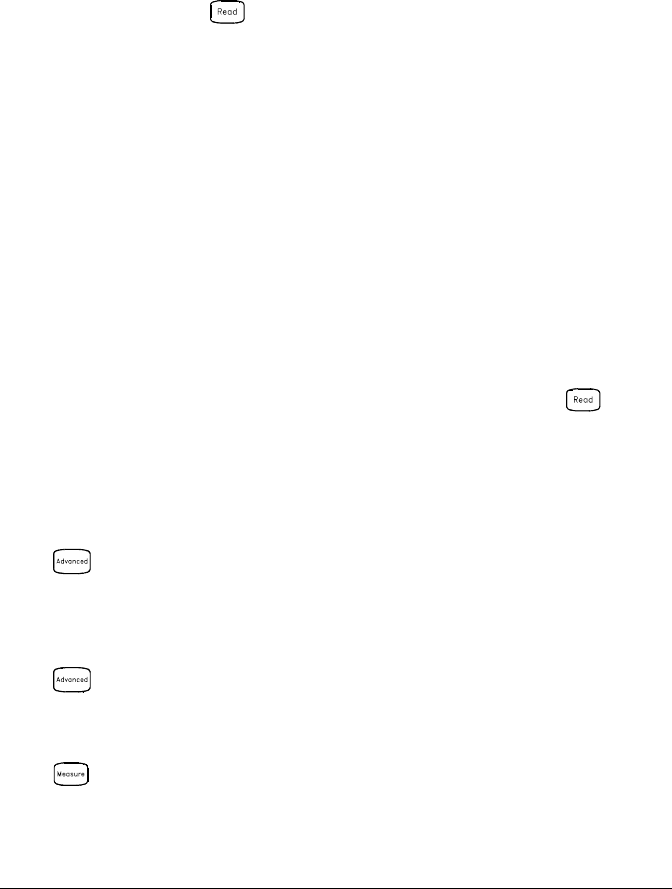
• The maximum count is 67,108,863 (2
26
-1). The count rolls over to “0”
after reaching the maximum allowed value.
• You can configure the totalizer to reset its count after it is read
without losing any counts (TOTalize:TYPE RRESet command).
Then, if the totalizer is included in a scan list, the count will be reset
on every scan sweep. The count is also reset whenever it is read
directly by pressing from the front panel or when sending the
SENSe:TOTalize:DATA? command.
• You can configure the instrument to generate an alarm when a
specific count is reached on a totalizer channel. These channels do not
have to be part of the scan list to generate an alarm. Alarms are
evaluated continuously as soon as you enable them. For more
information, see “Using Alarms With the Multifunction Module”
on page 130.
• You can monitor a totalizer channel even if the channel is not part of
the scan list (the internal
DMM is not required either). The count on a
totalizer channel is not reset when it is being monitored (the Monitor
ignores the totalizer reset mode).
• A Factory Reset (*RST command), Instrument Preset (SYSTem:PRESet
command), and Card Reset (SYSTem:CPON command) reset the count
to “0”.
• Front-Panel Operation: After selecting the totalizer, press
to read the count. If you have selected the READ + RESET mode,
the count is reset each time it is read. The count is displayed until
you press another key, turn the knob, or until the display times out.
To configure the totalizer reset mode, choose from the following items.
READ , READ + RESET
To configure the totalizer to count on the falling edge or rising edge of
the input signal, choose from the following items.
COUNT FALLING , COUNT RISING
To add a totalizer read to a scan list, choose the following item.
TOT READ
Chapter 4 Features and Functions
Totalizer Operations
136


















