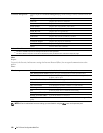Dell™ Printer Configuration Web Tool
105
Scan to PC
Purpose:
To specify the client when scanning data.
Va l ues :
Google Cloud Print
Purpose:
To register the printer to Google Cloud Print.
Va l ues :
Reply Address Designates the reply e-mail address for sent e-mails.
SMTP Server Connection Displays the status of the SMTP server connection.
E-mail Alert Settings E-mail List 1 Sets acceptable e-mail addresses for the e-mail alert feature using
up to 255 alphanumeric characters.
Select Alerts for List 1 Supplies Alerts Specifies whether to receive an
e-mail alert for consumables.
Paper Handling Alerts Specifies whether to receive an
e-mail alert for paper handling
and/or service calls.
E-mail List 2 Sets acceptable e-mail addresses for the e-mail alert feature using
up to 255 alphanumeric characters.
Select Alerts for List 2 Supplies Alerts Specifies whether to receive an
e-mail alert for consumables.
Paper Handling Alerts Specifies whether to receive an
e-mail alert for paper handling
and/or service calls.
FTP Client Connection Time-Out Sets the connection time-out period from 1 to 60 seconds.
FTP Passive Sets whether to enable the FTP Passive mode.
SMB Client Connection Time-Out Sets the connection time-out period from 1 to 60 seconds.
Google Cloud Print*
1
(Registration state) Displays the Google Cloud Print registration state.
Register This Device to
Google Cloud Print
Click to register the printer to Google Cloud Print.
Cancel Registration Click to cancel to register the printer to Google Cloud Print.
*1
Available only when using IPv4.