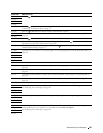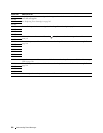Understanding Printer Messages
249
016-700 Press the
(Set) button to cancel the current print job.
016-701
016-720
016-744 Press the
(Set) button. Contact Dell if this message appears repeatedly. See "Contacting Dell" on
page 310.
016-745
016-749 Press the
(Set) button to cancel the current print job.
016-753 PDL emulation error has occurred. Press the
(Set) button to clear the message and cancel the current
print job. Check if the password is correct.
016-755
016-764 Press the
(Set) button. Contact SMTP server administrator.
016-766
016-767 Press the
(Set) button. Check if the e-mail address is correct, and try scanning again.
016-791 Insert the USB memory and press the
(Set) button to clear the message.
016-795 Press the
(Set) button to clear the message. Check if the file format is correct.
016-797 Press the
(Set) button to clear the message. Check if the USB memory is securely connected.
016-920 Press the
(Set) button. Check the wireless setting for the access point and the printer, and try wireless
settings again.
016-921
016-930 Remove the unsupported device from the USB port.
016-931
016-981 Press the
(Set) button to cancel the current print job. If you are copying using
Collated
, change the
setting to
Uncollated
and try copying again. See "Setting Copy Options" on page 191.
016-982 The printer memory is full and cannot continue processing the current print job. Press the
(Set) button to
clear the message and cancel the current print job.
016-985 Press the
(Set) button. Retry scanning by lowering the resolution setting or changing the file format of the
scanned image.
017-970
017-980 Press the
(Set) button to clear the message.
017-981
017-988
024-360 Turn off the printer, and then on. If this does not solve the problem, contact Dell. See "Contacting Dell" on
page 310.
024-914 Load the specified paper and press the
(Set) button. See "Loading Print Media in the Standard 150 Sheet
Tray" on page 168.
024-946 Press the
(Set) button to clear the message. Check for any misfed paper in the standard 150 sheet tray, and
set the tray to the printer.
024-969 Load the specified paper and press the
(Set) button. See "Loading Print Media in the Standard 150 Sheet
Tray" on page 168.
Status code What you can do