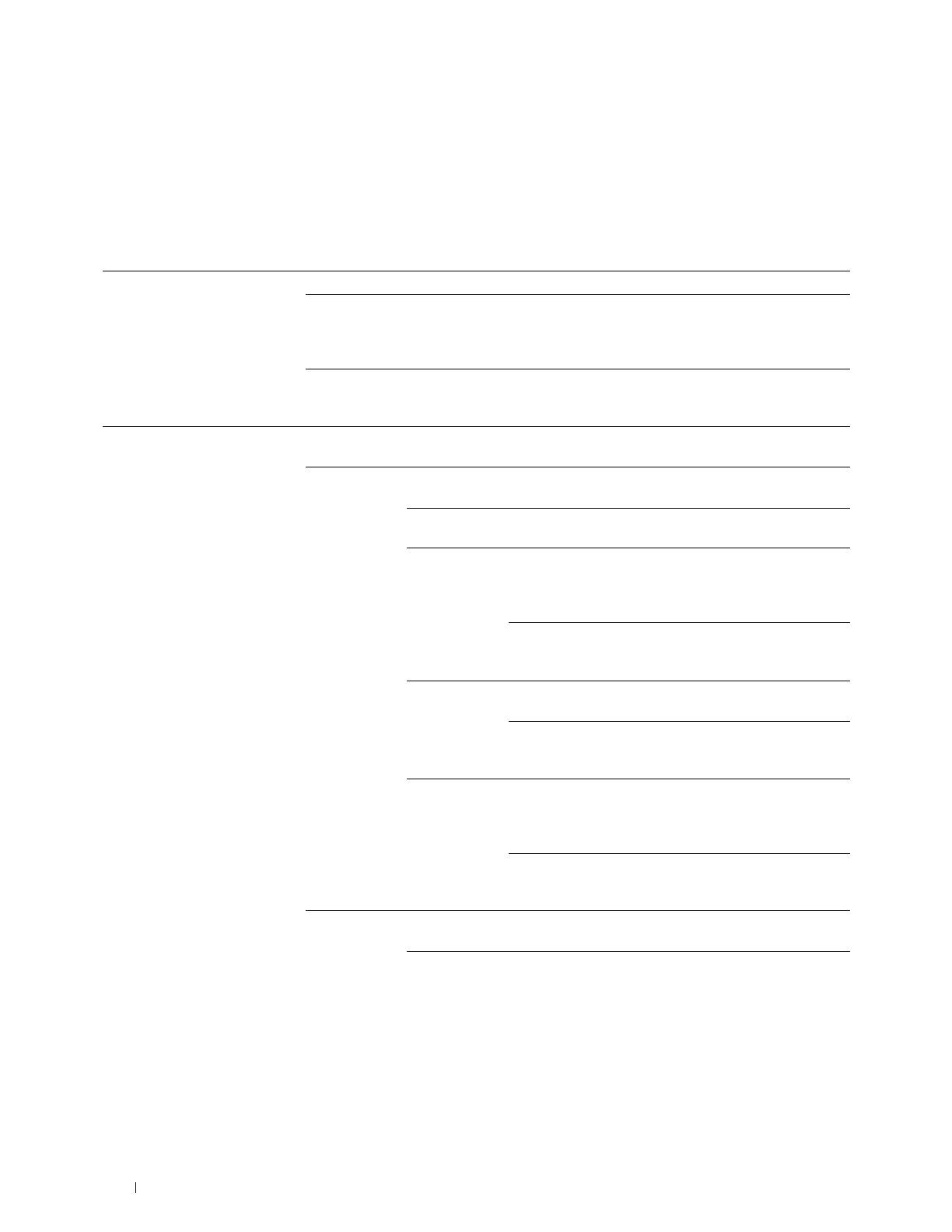
138
Understanding the Printer Menus
Wireless Setup
Purpose:
To configure the wireless network interface.
The printer automatically searches available access points. Select one of the access points, and enter a passphrase or
WEP key to complete the wireless setup. You can also configure the wireless network manually.
Va lues:
Select Access Selects the access point from the list.
WEP Key Entry When you select an access point using WEP as the
security method, enter the 10 or 26-digit WEP key. For
64-bit keys, enter 10 hexadecimal characters. For 128-bit
keys, enter 26 hexadecimal characters.
PassPhrase
Entry
When you select an access point using WPA, WPA2, or
Mixed as the security method, enter the passphrase of 8 to
63 bytes ASCII (or 64 hexadecimal) characters.
Manual Setup Enter Network
(SSID)
Specifies a name to identify the wireless network. Up to
32 alphanumeric characters can be entered.
Infrastructure Configures the wireless setting through the access point
such as a wireless router.
No Security Configures the wireless settings without any security
method from WEP, and WPA2-PSK-AES.
Mixed Mode
PSK
Configures the wireless settings with the mixed mode
PSK encryption. Mixed Mode PSK automatically selects
the encryption type from WPA-PSK-AES or WPA2-PSK-
AES.
PassPhrase
Entry
Specifies the passphrase of 8 to 63
alphanumeric (or 64 hexadecimal)
characters.
WPA2-PSK-
AES
Configures the wireless setting with the WPA2-PSK-AES
encryption.
PassPhrase
Entry
Specifies the passphrase of 8 to 63
alphanumeric (or 64 hexadecimal)
characters.
WEP WEP Key Entry Configures the wireless settings with the
WEP encryption. For 64-bit keys, enter
10 hexadecimal characters. For 128-bit
keys, enter 26 hexadecimal characters.
Transmit Key Specifies the transmit key from WEP
Key 1
*
, WEP Key 2, WEP Key 3, and
WEP Key 4.
Ad-hoc Configures the wireless setting without the access point
such as a wireless router.
No Security Configures the wireless settings without any security
method from WEP.


















