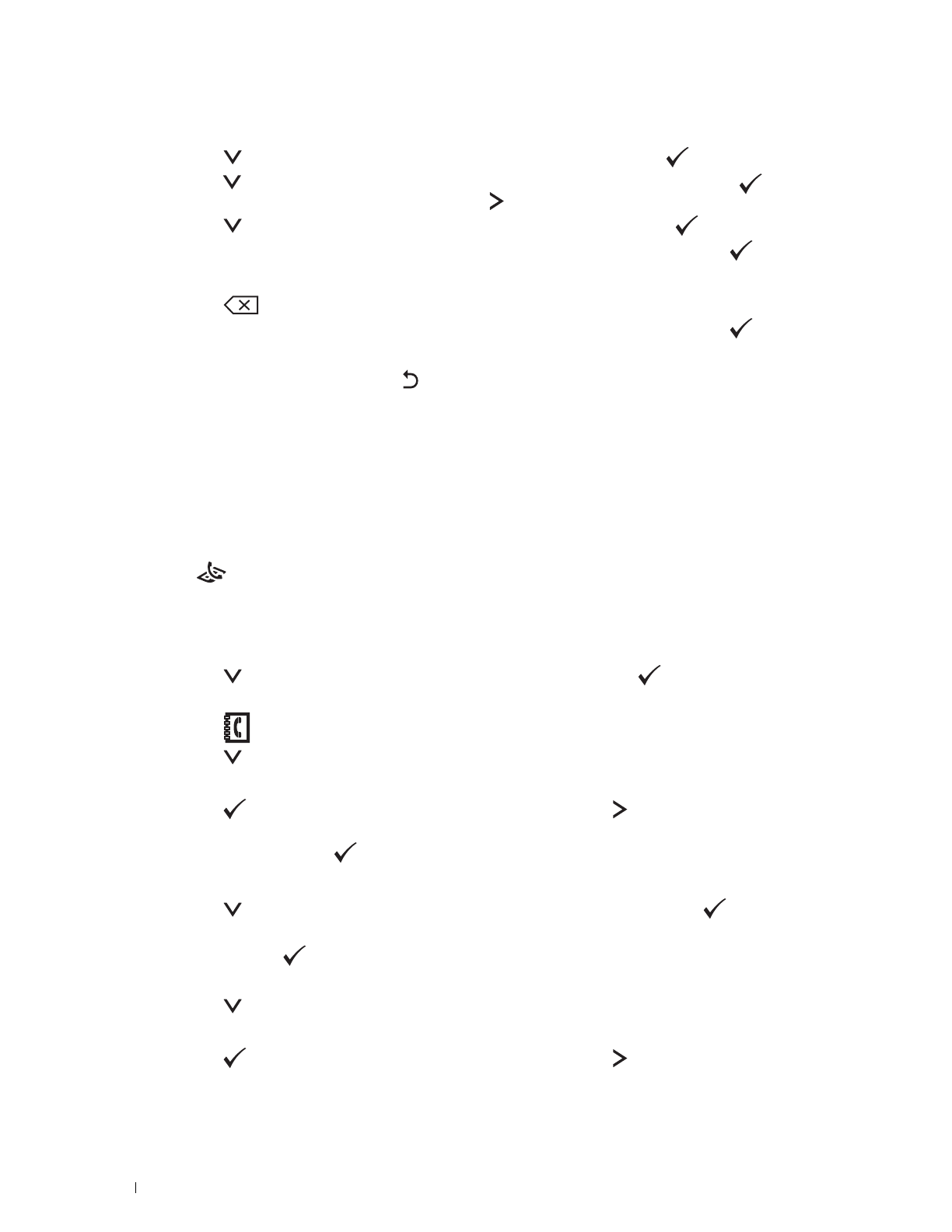
238
Faxing
To change the speed dial number:
a
Press the button until
Speed Dial No
is highlighted, and then press the
(Set)
button.
b
Press the button to move the cursor to the speed dial number you want to edit, press the
(Set)
button
to select or deselect the number, and then press the button.
c
Press the button until
Apply Settings
is highlighted, and then press the
(Set)
button.
d
When
Are You Sure?
is displayed, ensure that
Yes
is highlighted, and then press the
(Set)
button.
To delete the group dial:
a
Press the
(Backspace)
button.
b
When
Are You Sure?
is displayed, ensure that
Yes
is highlighted, and then press the
(Set)
button.
7
If you want to edit another group dial number, repeat step 6.
8
To return to the previous screen, press the
(Back)
button.
Sending a Fax Using Group Dial (Multi-address Transmission)
1
Load the document(s) face up into the ADF with the top edge of the document(s) in first.
OR
Place a single document face down on the document glass, and close the document cover.
For details about loading a document, see "Making Copies From the ADF" on page 191 or "Making Copies From
the Document Glass" on page 189.
2
Press the
(Fax)
button.
3
Specify a fax number using group dial.
You can specify destinations by selecting or searching from a list of destinations registered in the Phone Book.
To select destinations from Phone Book:
a
Press the button until
Group Dial
is highlighted, and then press the
(Set)
button.
OR
Press the
(Phone Book)
button.
b
Press the button to move the cursor to the desired destination.
To check the detailed information of the destination, press the # button.
c
Press the
(Set)
button to select the destination, and then press the button.
You can also directly find the destination by its group dial number. Enter the number using the numeric
keypad, and then press the
(Set)
button.
To search destinations from Phone Book:
a
Press the button until
Search Phone Book
is highlighted, and then press the
(Set)
button.
b
Use the numeric keypad to enter the first character of the group names whose destinations you want to specify,
and then press the
(Set)
button.
Destinations with names beginning with the specified character are displayed.
c
Press the button to move the cursor to the desired destination.
To check the detailed information of the destination, press the # button.
d
Press the
(Set)
button to select the destination, and then press the button.


















