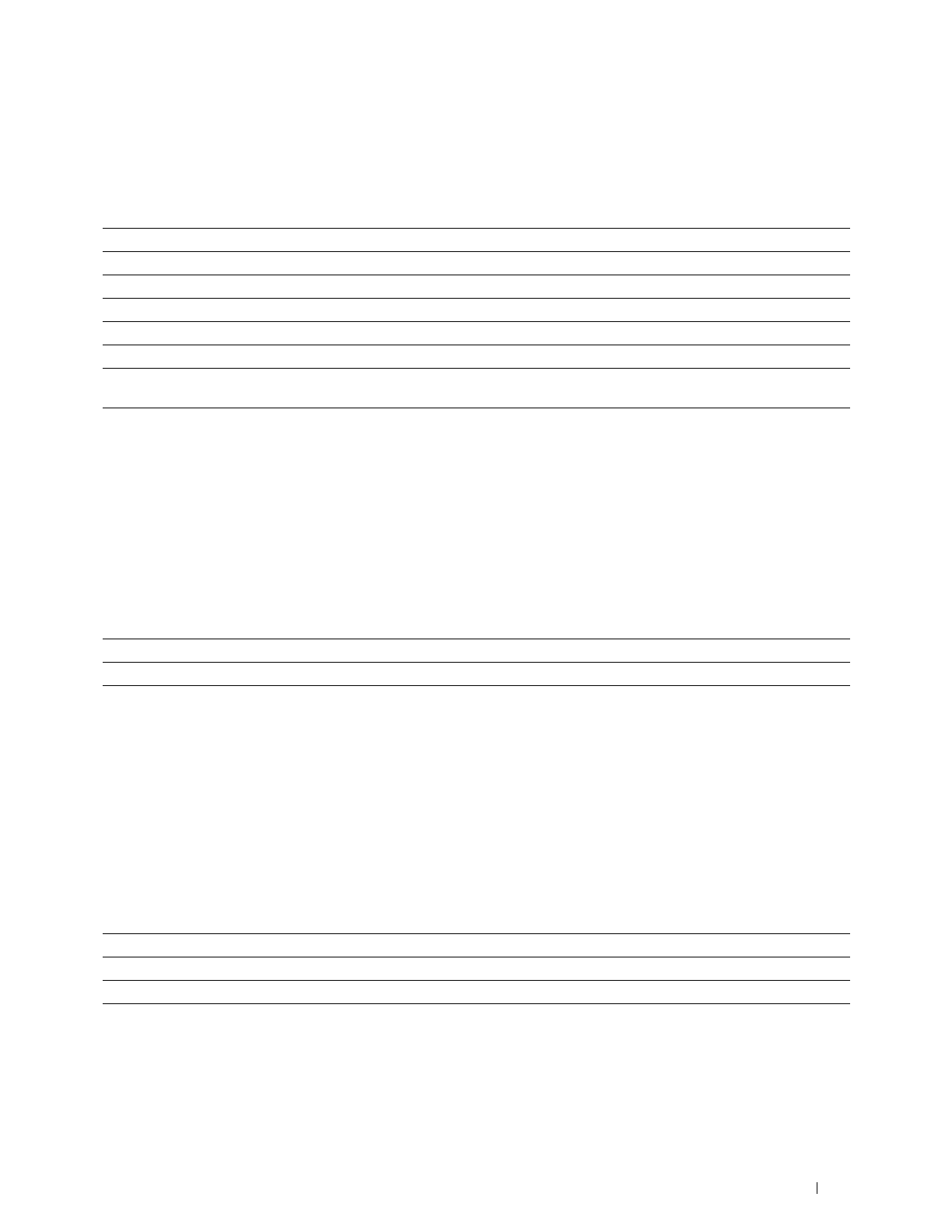
Understanding the Printer Menus
147
Forward Settings
Purpose:
To set whether to forward incoming faxes to a specified destination.
Va lues:
Fax Fwd Number
Purpose:
To enter the fax number of the destination to which incoming faxes will be forwarded. Up to 50 digits can be
entered.
Prefix Dial
Purpose:
To select whether to set a prefix dial number.
Va lues:
Prefix Dial Num
Purpose:
To set a prefix dial number of up to five digits. This number prioritizes over any auto dial number. It is useful for
accessing the Private Automatic Branch Exchange (PABX).
Discard Size
Purpose:
To set whether to discard text or images at the bottom of a fax page when the entire page does not fit onto the
output paper.
Va lues:
Off* Does not forward incoming faxes.
Forward Only Forwards the incoming faxes to a specified destination.
Print and Forward Prints the incoming fax and forwards it to a specified destination.
E-mail only Forwards the incoming faxes to a specified e-mail address.
E-mail and Print Forwards the incoming faxes to a specified e-mail address and also prints them.
Forward to Server Forwards the incoming faxes to a specified server.
Fwd to Server and
Print
Forwards the incoming faxes to a specified server and also prints them.
Off* Does not set a prefix dial number.
On Sets a prefix dial number.
Off Prints any excess at the bottom of a fax page without discarding it.
On Discards any excess at the bottom of a fax page.
Auto Reduction* Automatically reduces a fax page to fit it onto the output paper.


















