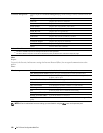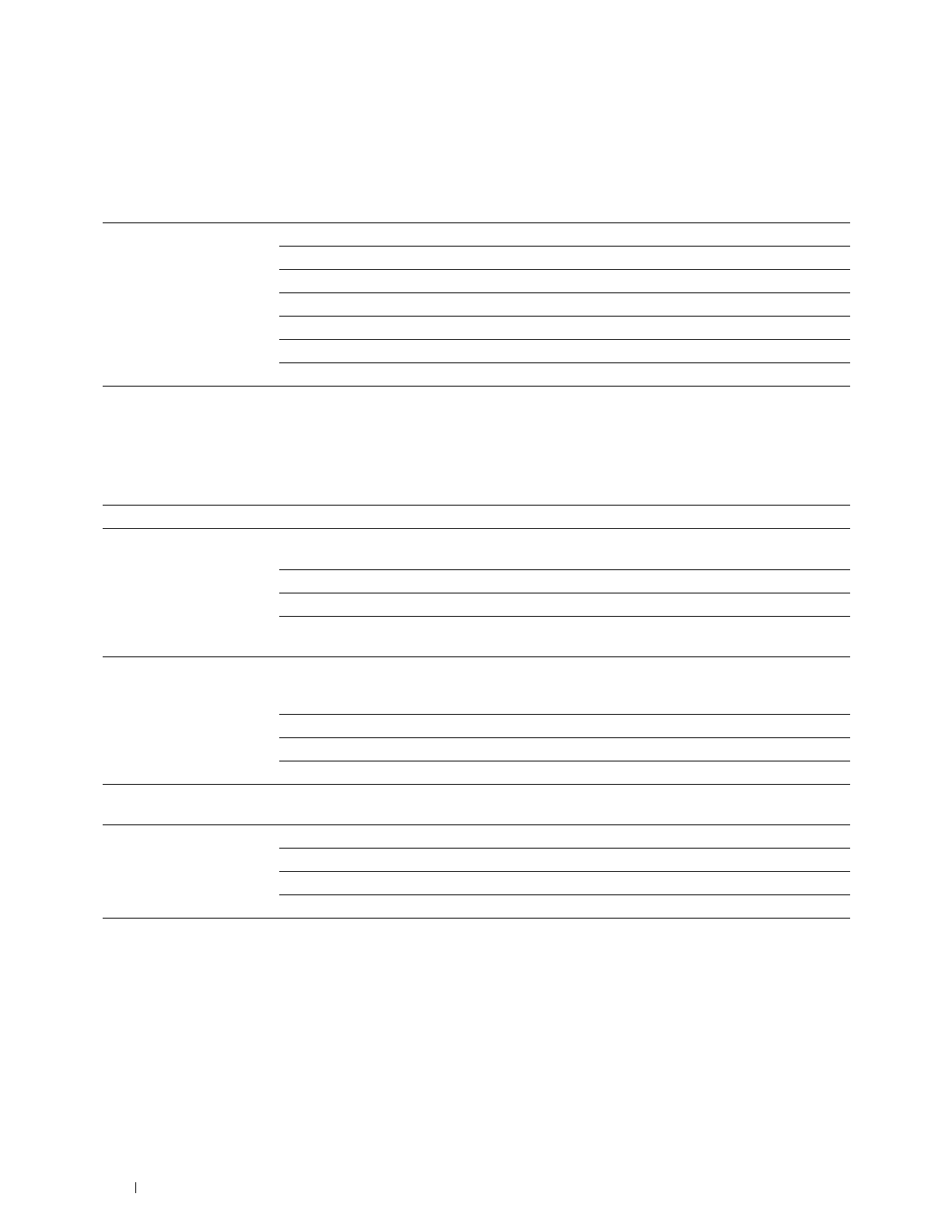
106
Dell™ Printer Configuration Web Tool
Proxy Server
Purpose:
To configure the proxy server settings.
Va l ues :
AirPrint
Purpose:
To configure the detailed setting of AirPrint.
Va l ues :
Reset Print Server
Purpose:
To initialize NVM (non-volatile memory) for the network feature and reboot the printer. You can also initialize the
NVM of the printer from Reset Defaults in the Printer Settings menu.
Proxy Server Use Proxy Server Sets whether to enable the use of a proxy server.
Server Name Sets the name of the proxy server.
Port Number Sets the port number from 1 to 65535.
Authentication Sets whether to enable authentication.
Login Name Sets the login name for the proxy server.
Password Sets the login password for the proxy server.
Retype Password Confirms the set password.
AirPrint Turn On AirPrint Click to enable the printer for AirPrint.
Bonjour Name Specifies the host name up to 63 alphanumeric characters and "-"
(dash). The original setting will remain valid if nothing is entered.
Location Specifies the name of the location of the printer.
Latitude Specifies the latitude of the location where the printer is installed.
Longitude Specifies the longitude of the location where the printer is
installed.
IPP Authentication IPP Authentication Select the check box to enable the authentication feature for
AirPrint. If this check box is selected, you need to enter the user
name and password below when printing files via AirPrint.
User Name Enter the user name for AirPrint.
Password Enter the password corresponding to the above user name.
Retype Password Re-enter your password.
SSL/TLS SSL/TLS Click Settings to move to the SSL/TLS Server Communication
page. For details, see "Using Digital Certificates" on page 244.
Supply Levels Cyan Cartridge Level Displays the cyan toner level.
Magenta Cartridge Level Displays the magenta toner level.
Yellow Cartridge Level Displays the yellow toner level.
Black Cartridge Level Displays the black toner level.