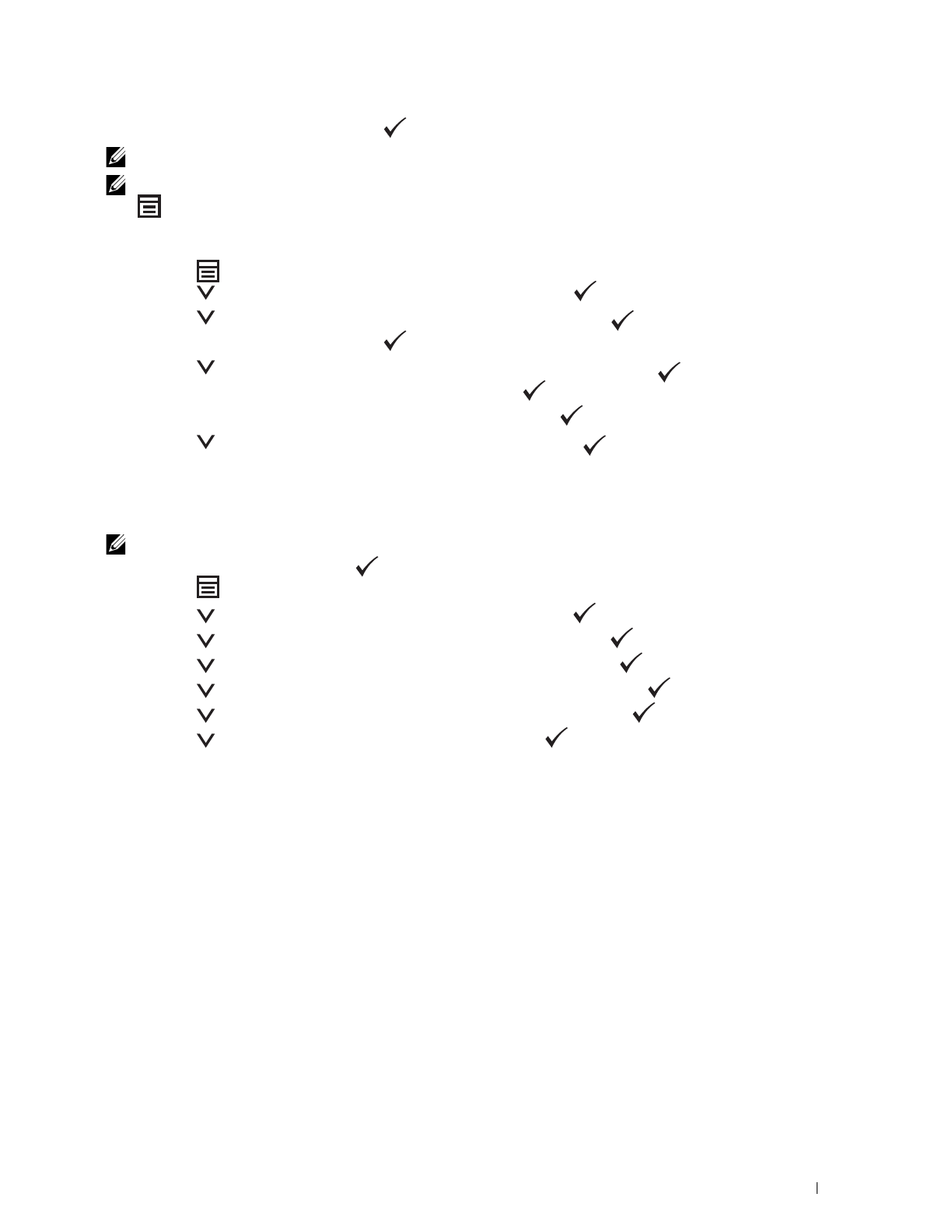
Understanding the Printer Menus
161
9
Enter the password, and then press the
(Set)
button.
NOTE:
The factory-default password is 0000.
NOTE:
If you ever lose or forget the password which you have set, turn off and then turn on the printer while pressing the
(Menu) button to reset the password.
Disabling the Panel Lock
1
Press the (
Menu)
button.
2
Press the button until
System
is highlighted, and then press the
(Set)
button.
3
Press the button until
Admin Menu
is highlighted, and then press the
(Set)
button.
4
Enter the password, and then press the
(Set)
button.
5
Press the button until
Secure Settings
is highlighted, and then press the
(Set)
button.
6
Ensure that
Panel Lock
is highlighted, and then press the
(Set)
button.
7
Ensure that
Panel Lock Set
is highlighted, and then press the
(Set)
button.
8
Press the button until
Disable
is highlighted, and then press the
(Set)
button.
Resetting Defaults
After executing this function and rebooting the printer, the menu parameters or data are reset to their default values.
NOTE:
A password is required to enter
Admin Menu
when
Panel Lock Set
is set to
Enable
. In this case, enter the
password you specified, and press the (Set) button.
1
Press the
(Menu)
button.
2
Press the button until
System
is highlighted, and then press the
(Set)
button.
3
Press the button until
Admin Menu
is highlighted, and then press the
(Set)
button.
4
Press the button until
Maintenance
is highlighted, and then press the
(Set)
button.
5
Press the button until
Initialize NVM
is highlighted, and then press the
(Set)
button.
6
Press the button until the desired setting is highlighted, and then press the
(Set)
button.
7
Press the button until
Yes
is highlighted, and then press the
(Set)
button.
The printer restarts automatically to apply the settings.


















