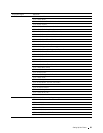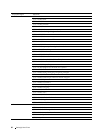Connecting Your Printer
33
Manual SSID Setup
NOTE:
A password is required to enter
Admin Menu
when
Panel Lock Set
is set to
Enable
. In this case, enter the
password you specified, and press the (Set) button.
1
Press the
(Menu)
button.
2
Press the button until
System
is highlighted, and then press the
(Set)
button.
3
Press the button until
Admin Menu
is highlighted, and then press the
(Set)
button.
4
Press the button until
Network
is highlighted, and then press the
(Set)
button.
5
Press the button until
Wireless Setup
is highlighted, and then press the
(Set)
button.
6
Press the button until
Manual Setup
is highlighted, and then press the
(Set)
button.
7
Enter the SSID, and then press the
(Set)
button.
8
Select the network mode from
Infrastructure
or
Ad-hoc
depending on your environment, and then press
the
(Set)
button.
If you select
Infrastructure
, proceed to step 9.
If you select
Ad-hoc
, proceed to step 10.
9
Select the encryption type from
No Security, Mixed Mode PSK
,
WPA2-PSK-AES
, or
WEP
.
If you do not set security for your wireless network:
• Press the button until
No Security
is highlighted, and then press the
(Set)
button.
To use Mixed Mode PSK or WPA2-PSK-AES encryption:
a
Press the button until
Mixed Mode PSK
or
WPA2-PSK-AES
is highlighted, and then press the
(Set)
button.
b
Enter the passphrase, and then press the
(Set)
button.
NOTE:
A passphrase is an encryption key for WPA and WPA2 encryption which consists of 8 to 63 bytes ASCII or 8 to 64
bytes Hex. It may be described as a key on some access points or routers. For details, refer to the manual supplied with the
access point or router.
To use WEP encryption:
a
Press the button until
WEP
is highlighted, and then press the
(Set)
button.
b
Enter the WEP key, and then press the
(Set)
button.
c
Press the button to highlight the desired transmit key from
WEP Key 1
to
WEP Key 4
, and then press
the
(Set)
button.
Proceed to step 11.
10
Select the encryption type from
No Security
or
WEP
.
If you do not set security for your wireless network:
•Ensure that
No Security
is highlighted, and then press the
(Set)
button.
To use WEP encryption:
a
Press the button until
WEP
is highlighted, and then press the
(Set)
button.
b
Enter the WEP key, and then press the
(Set)
button.
c
Press the button to highlight the desired transmit key from
WEP Key 1
to
WEP Key 4
, and then press
the
(Set)
button.
When the wireless LAN connection setting is completed, the
(Wi-Fi | WPS)
button lights up.