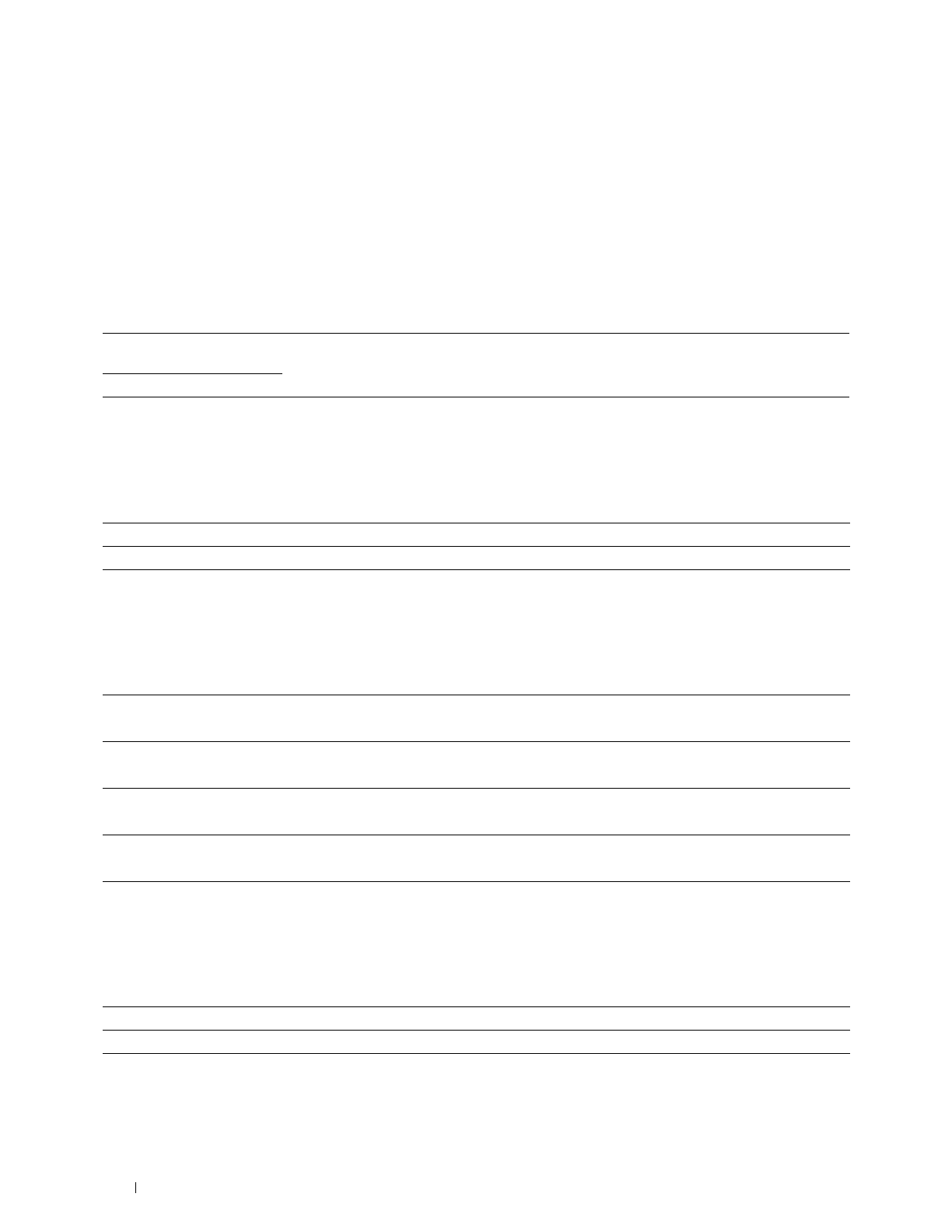
134
Understanding the Printer Menus
The printer sets the amount of space between each line (vertical line spacing) based on the Paper Size and
Orientation menu items. Select the correct paper size and orientation before changing Form Line.
See also:
"Paper Size" on page 130 and "Orientation" on page 131.
Quantity
Purpose:
To specify the number of copies to print.
Va lues:
Draft Mode
Purpose:
To save toner by printing in the draft mode. The print quality is reduced when you print in the draft mode.
Va lues:
Line Termination
Purpose:
To add the line termination commands.
Va lues:
Output Color
Purpose:
To specify the color mode to color or black and white.
Va lues:
Available Range:
1 – 999
The values are in increments of 1.
1*
Disable* Does not print in the draft mode.
Enable Prints in the draft mode.
Off* The line termination command is not added.
CR=CR, LF=LF, FF=FF
Add-CR The CR command is added.
CR=CR, LF=CR-LF, FF=CR-FF
Add-LF The LF command is added.
CR=CR-LF, LF=LF, FF=FF
CR-XX The CR and LF commands are added.
CR=CR-LF, LF=CR-LF, FF=CR-FF
Color* Prints in the color mode. Works well with texts and photos.
Black & White Prints in the black and white mode. Works well with texts.


















