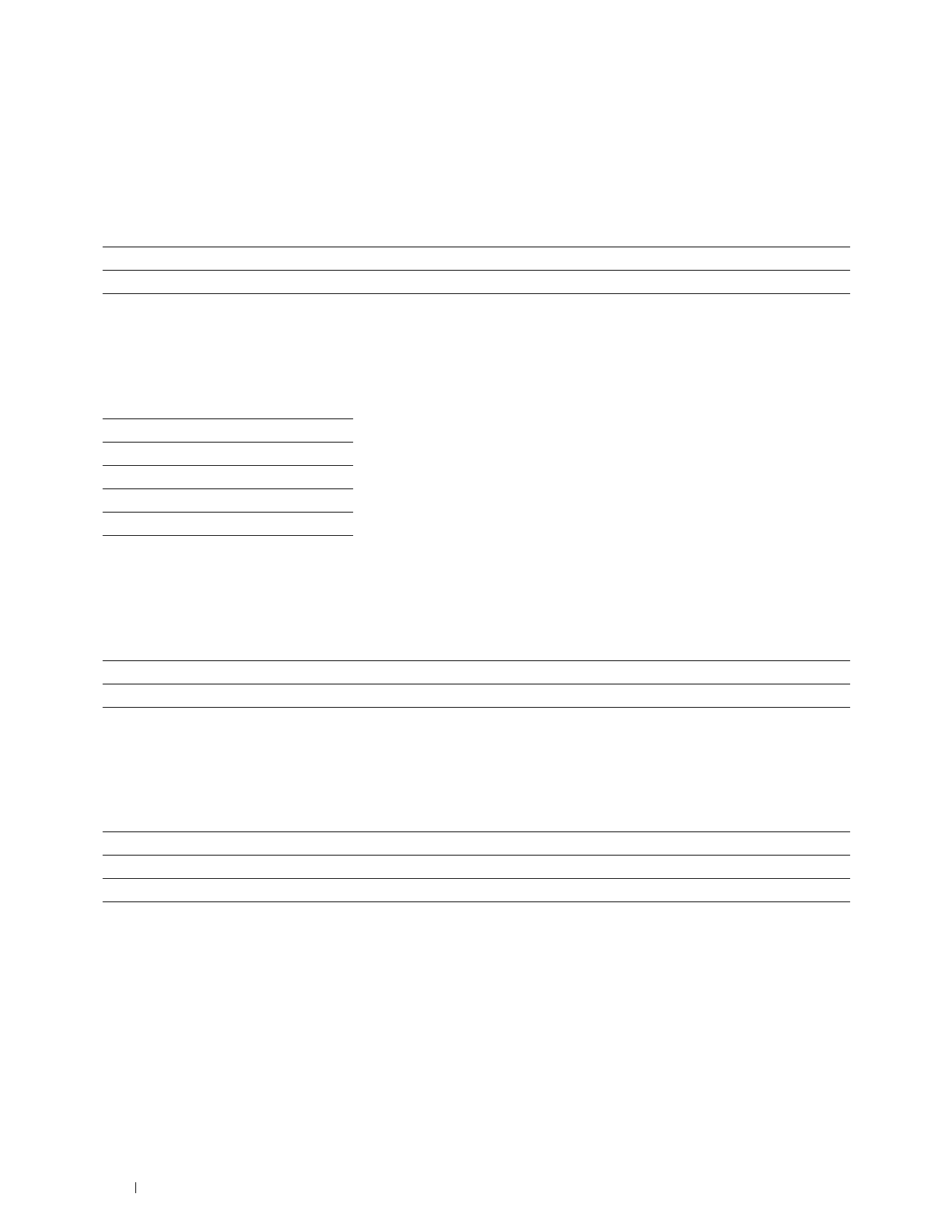
148
Understanding the Printer Menus
ECM
Purpose:
To set whether to enable the Error Correction Mode (ECM). To use the ECM, the remote machines must also
support the ECM.
Va lues:
Modem Speed
Purpose:
To specify the fax modem speed when a fax transmission or reception error occurs.
Va lues:
Fax Activity
Purpose:
To set whether to automatically print a fax activity report after every 50 incoming and outgoing fax communications.
Va lues:
Fax Transmit
Purpose:
To set whether to print a transmission report after every fax transmission or only when an error occurs.
Va lues:
Fax Broadcast
Purpose:
To set whether to print a transmission report after every fax transmission to multiple destinations or only when an
error occurs.
Off Disable the ECM.
On* Enables the ECM.
2.4 Kbps
4.8 Kbps
9.6 Kbps
14.4 Kbps
33.6 Kbps*
Auto Print* Automatically prints a fax activity report after every 50 incoming and outgoing fax communications.
No Auto Print Does not automatically print a fax activity report.
Print Always Prints a transmission report after every fax transmission.
Print On Error* Prints a transmission report only when an error occurs.
Print Disable Does not print a transmission report after a fax transmission.


















