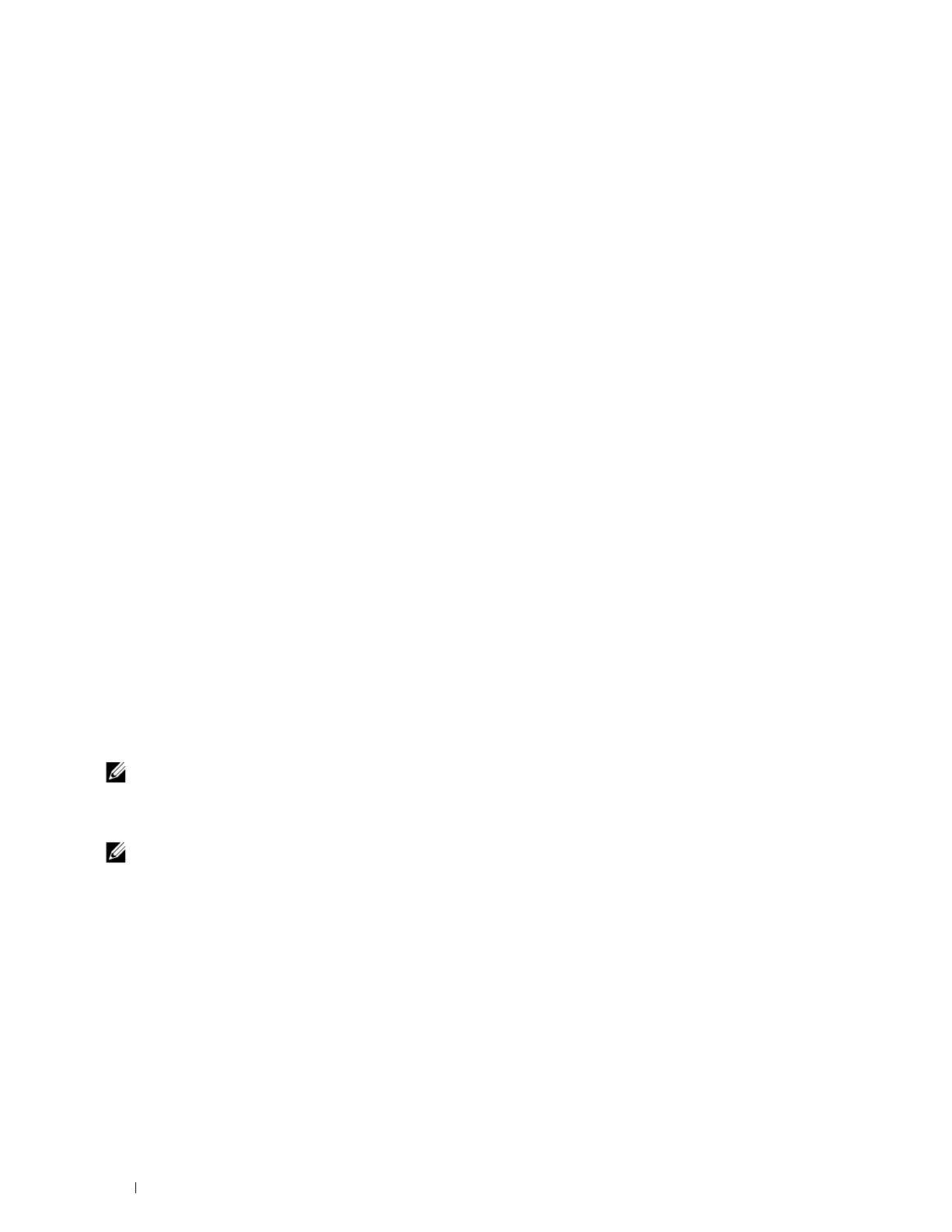
56
Installing Printer Drivers on Computers Running Windows
®
For Windows Server
®
2008 R2
1
Click
Start
Administrative Tools
Server Manager
.
2
Select
Add Roles
from the
Action
menu.
3
Select the
Print and Document Services
check box on the
Server Roles
window in the
Add Roles Wizard
, and then
click
Next
.
4
Click
Next
.
5
Select the
Print Server
check box, and then click
Next
.
6
Click
Install
.
For Windows Server
®
2008
1
Click
Start
Administrative Tools
Server Manager
.
2
Select
Add Roles
from the
Action
menu.
3
Select the
Print Services
check box on the
Server Roles
window in the
Add Roles Wizard
, and then click
Next
.
4
Select the
Print Server
check box, and then click
Next
.
5
Click
Install
.
For Windows Server
®
2012 or Windows Server
®
2012 R2
1
Click
Server Manager
of the
Start
screen.
2
Select
Add Roles and Features
from the
Manage
menu.
3
Click
Next
on the
Before You Begin
window
Select installation type on the
Installation Type
window
Select
destination server on the
Server Selection
window in the
Add Roles and Features Wizard
.
4
Select the
Print and Document Services
check box on the
Server Roles
window, and then click
Next
.
5
Select features on the
Features
window
Confirm installation selections on the
Confirmation
window.
6
Click
Install
.
Web Services on Devices (WSD) Printer Setup
You can install your new printer on the network using the Add Printer wizard. When installing using the
Software
and Documentation
disc that shipped with your printer, see "Network Connection Setup" on page 52 for details.
NOTE:
Installing Web Services on Devices (WSD) printer for Windows
®
8, Windows
®
8.1, Windows Server
®
2008, Windows
Server
®
2008 R2, Windows Server
®
2012, and Windows Server
®
2012 R2 is available only with the Add Printer wizard.
Installing a Printer Driver Using the Add Printer Wizard
NOTE:
Before installing the driver using the Add Printer wizard on Windows Server
®
2008 R2 or Windows
®
7, perform one of the
followings:
• Establish the Internet connection so that Windows Update can scan your computer.
• Add the printer driver to your computer in advance.
1
For Windows Vista
®
, Windows
®
7, Windows Server
®
2008, and Windows Server
®
2008 R2:
Click
Start
Devices and Printers
(
Start
Control Panel
Hardware and Sound
Printers
for Windows
Server
®
2008 and Windows Vista
®
).
For Windows
®
8, Windows
®
8.1, Windows Server
®
2012, and Windows Server
®
2012 R2:
Right-click the bottom left corner of the screen, and then click
Control Panel
Hardware and Sound
(
Hardware
for Windows Server
®
2012 and Windows Server
®
2012 R2)
Devices and Printers
.
2
Click
Add a printer
.
For Windows
®
8, Windows
®
8.1, Windows Server
®
2012, and Windows Server
®
2012 R2, go to step 4.


















