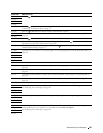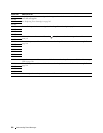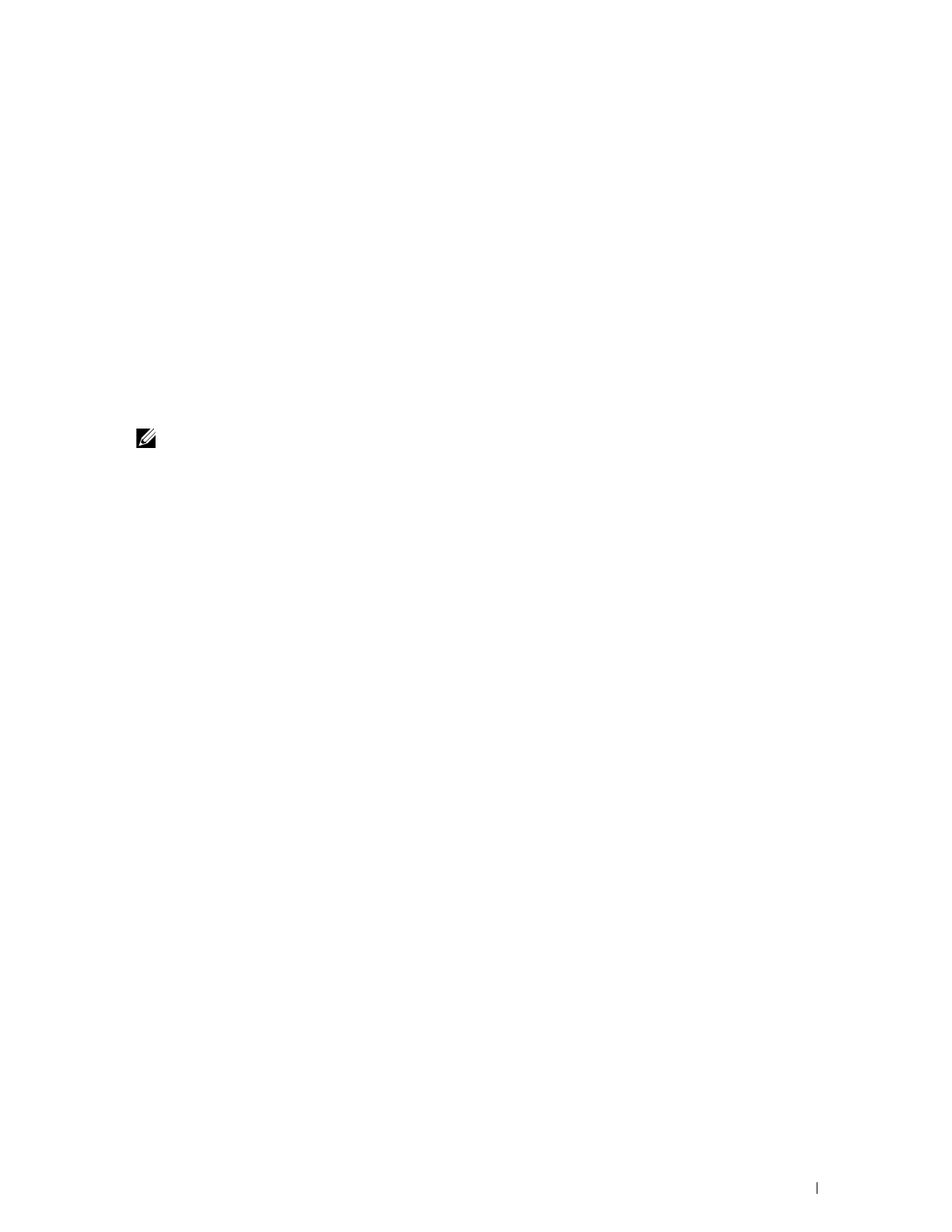
Using Digital Certificates
247
Setting the SSL/TLS Communication Feature
Enabling the SSL/TLS Communication Between the Printer and Client Computers
Setting the server certificate in the printer enables the encrypted communication for when client computers access
the printer to view or change its settings through the Dell Printer Configuration Web Tool or to print files through
AirPrint.
1
Launch the
Dell Printer Configuration Web Tool
by entering the IP address of the printer in your web browser.
For more information, see "Dell™ Printer Configuration Web Tool" on page 75.
2
Click
Print Server Settings
.
3
Click the
Security
tab
SSL/TLS
.
4
Confirm that the
Enabled
check box of
SSL/TLS Server Communication
is selected, and then click
Apply New
Settings
.
Settings have been changed. Restart printer for new settings to take effect.
is displayed.
NOTE:
If Disabled is displayed for SSL/TLS Server Communication, the digital certificate is not set. For details, see "Setting
a Digital Certificate" on page 244.
5
Click
Restart Printer
.
Enabling the SSL/TLS Communication Between the Printer and an LDAP Server
1
Launch the
Dell Printer Configuration Web Tool
by entering the IP address of the printer in your web browser.
For more information, see "Dell™ Printer Configuration Web Tool" on page 75.
2
Click
Print Server Settings
.
3
Click the
Security
tab
SSL/TLS
.
4
Select the
Enabled
check box of
LDAP - SSL/TLS Communication
, and then click
Apply New Settings
.
Settings have been changed. Restart printer for new settings to take effect.
is displayed.
5
Click
Restart Printer
.
Enabling the SSL/TLS Communication Between the Printer and an SMTP Server
1
Launch the
Dell Printer Configuration Web Tool
by entering the IP address of the printer in your web browser.
For more information, see "Dell™ Printer Configuration Web Tool" on page 75.
2
Click
Print Server Settings
.
3
Click the
Security
tab
SSL/TLS
.
4
Select the desired connection method from the
SMTP - SSL/TLS Communication
drop-down list, and then click
Apply New Settings
.
Settings have been changed. Restart printer for new settings to take effect.
is displayed.
5
Click
Restart Printer
.