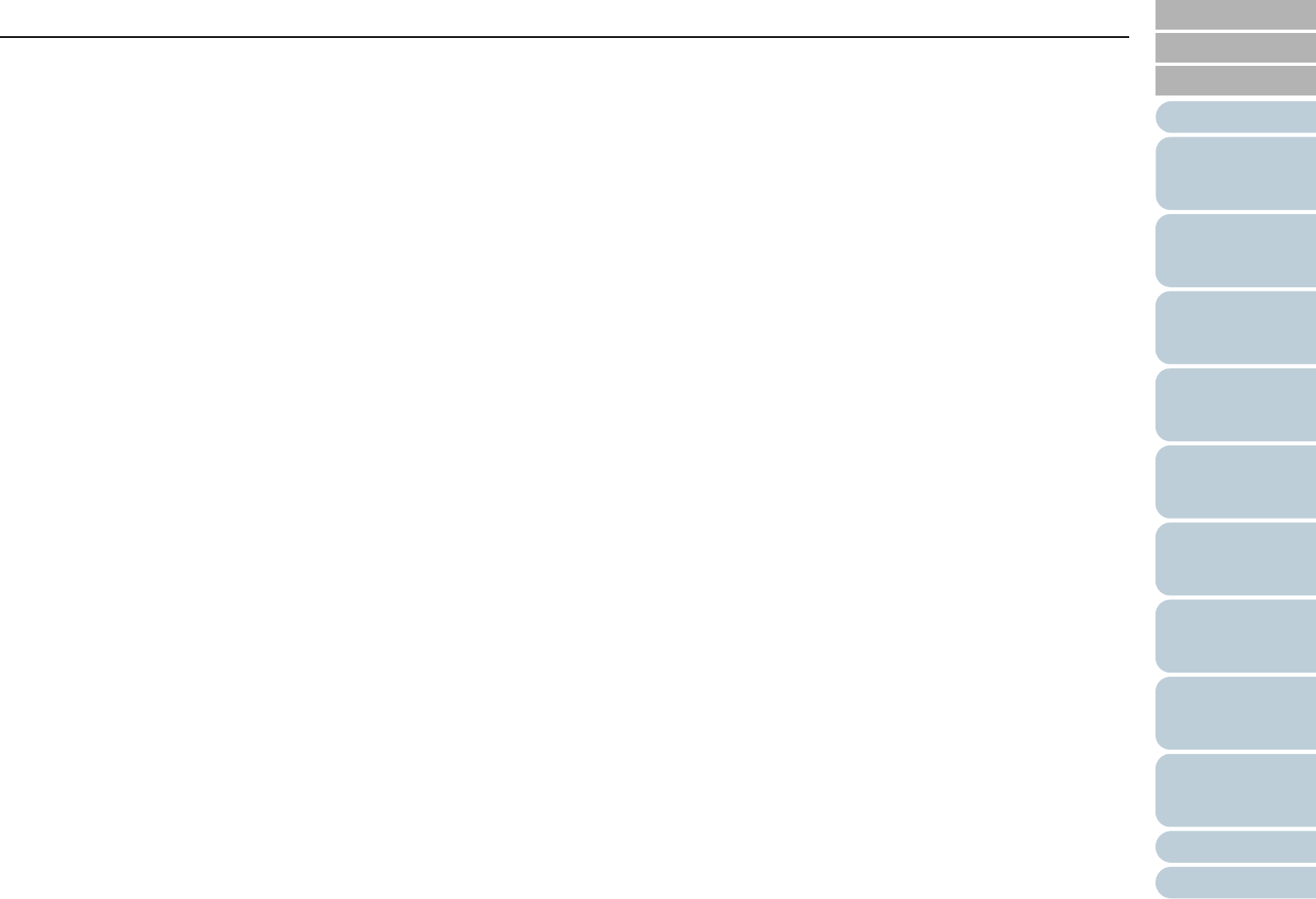
Index
Configuring
the Scan
Settings
Appendix
Glossary
Introduction
Contents
TOP
Contents
10
How to Load
Documents
How to Use
the Operator
Panel
Various Ways
to Scan
Operational
Settings
Replacing
Consumables
Scanner
Overview
Daily Care
Troubleshooting
Device Setting .................................................... 174
Device Setting 2 ................................................. 176
9.3 Settings Related to Page Counters ...............185
Checking and Resetting the Counters................ 185
Specifying the Cycle to Clean the Scanner
[Cleaning Cycle].............................................. 187
Specifying the Cycle to Replace Consumables
[Life Counter Alarm Setting]............................ 188
9.4 Settings Related to Scanning .........................189
Adjusting the Starting Position for Scanning
[Offset/Vertical Magnification Adjustment] ...... 189
Eliminating Shadows or Streaks on the Scanned
Image Edge [Page Edge Filler (ADF)] ............ 191
Eliminating Shadows or Streaks on the Scanned
Image Edge [Page Edge Filler
(Automatic Page Size Detection)] ................... 192
Specifying a Color to Drop Out
[Dropout color] ................................................ 193
Specifying Custom Color(s) to Drop Out
[Multi dropout colors]....................................... 194
Shortening the Scanning Intervals [Pre-Pick].....196
Specifying the Number of Feeding Retries
[Number of paper feeding retries] ................... 197
Specifying the Interval to Feed the Documents
[Set the interval for feeding sheets] ................ 197
Setting the Speed to Feed the Documents
[Pick Speed].................................................... 198
Paper Feeding Operation Setting
[Soft Pick Setting]............................................ 199
Cropping the Image Boundary
[AutoCrop Boundary] ...................................... 200
Setting Automatic Detection for
Color/Monochrome [Auto color Detection] ...... 201
Sounding an Alarm When an Error Occurs
[Alarm setting]................................................. 202
Detecting Paper Jam outside of Scannable Area
[Jam Detection outside of scannable area
when transporting paper] ................................ 203
Setting for a Function to Save the Documents
from Being Damaged [Paper Protection] ........ 204
Specifying the Sensitivity Level for Paper
Protection [Paper Protection Sensitivity]......... 205
Scan Settings for Documents with
Tabs/Non-rectangular Documents
[Scan Setting for Document with Tab
(Automatic Page Size Detection)]................... 206
Scanning Documents with Dark Background
Color [Scan Setting for Document in Dark
Ground Color] ................................................. 207
Adjusting the Result of the Output Image
[Overcrop/Undercrop] ..................................... 208
Adjusting the Output Result for Overscan
[Overscan Control].......................................... 209
9.5 Settings Related to Multifeed Detection ........ 210


















