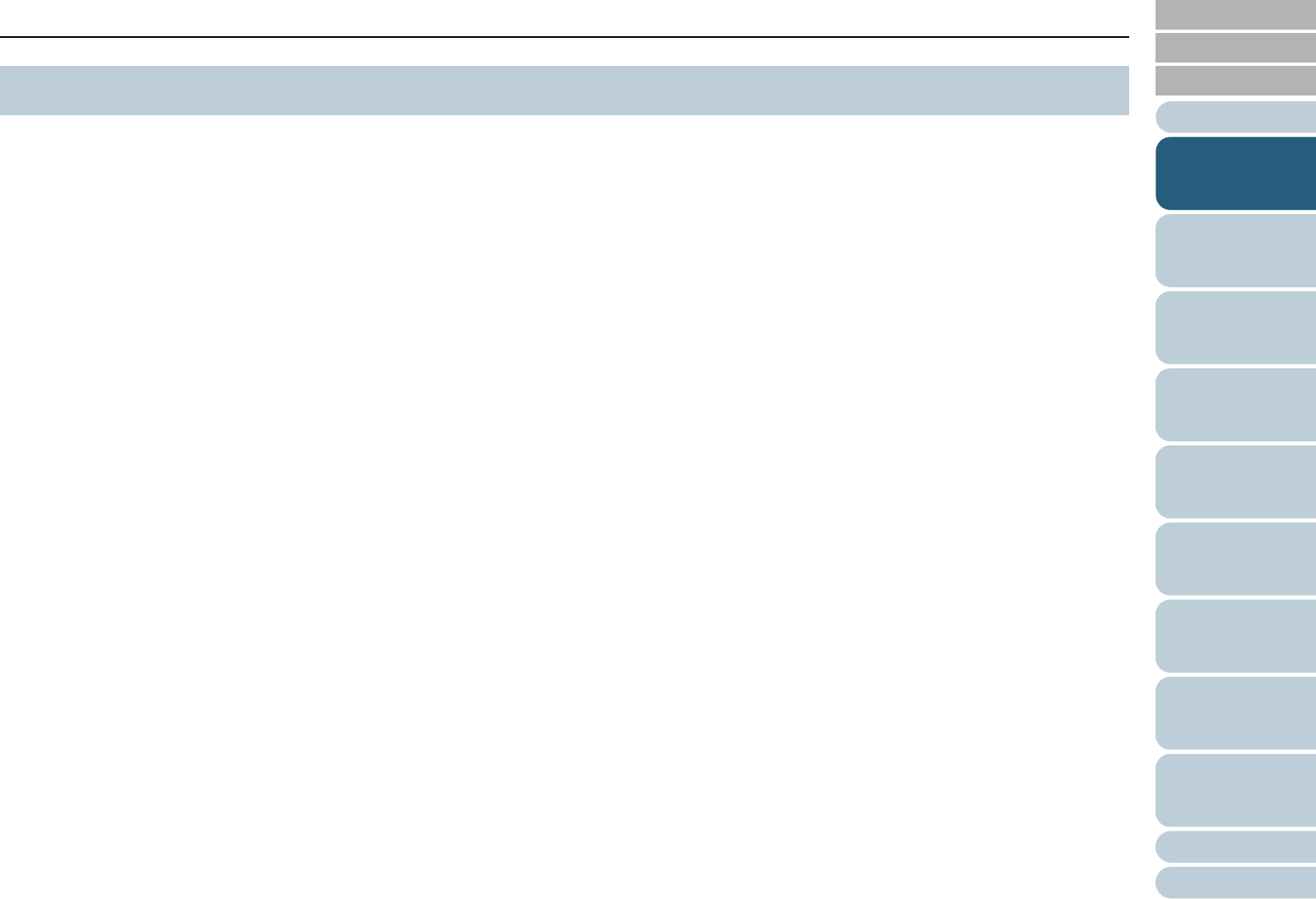
Index
Appendix
Chapter 1 Scanner Overview
Glossary
Introduction
Contents
TOP
31
How to Load
Documents
Configuring
the Scan
Settings
How to Use
the Operator
Panel
Various Ways
to Scan
Daily Care
Troubleshooting
Operational
Settings
Replacing
Consumables
Scanner
Overview
This section explains about the bundled “ScandAll PRO”
image scanning application, which is used as an example to
explain the procedures in this manual.
ScandAll PRO supports both TWAIN and ISIS drivers. By
defining scan settings as profiles, you can customize the
settings according to your preference.
1.12 Image Scanning Application


















