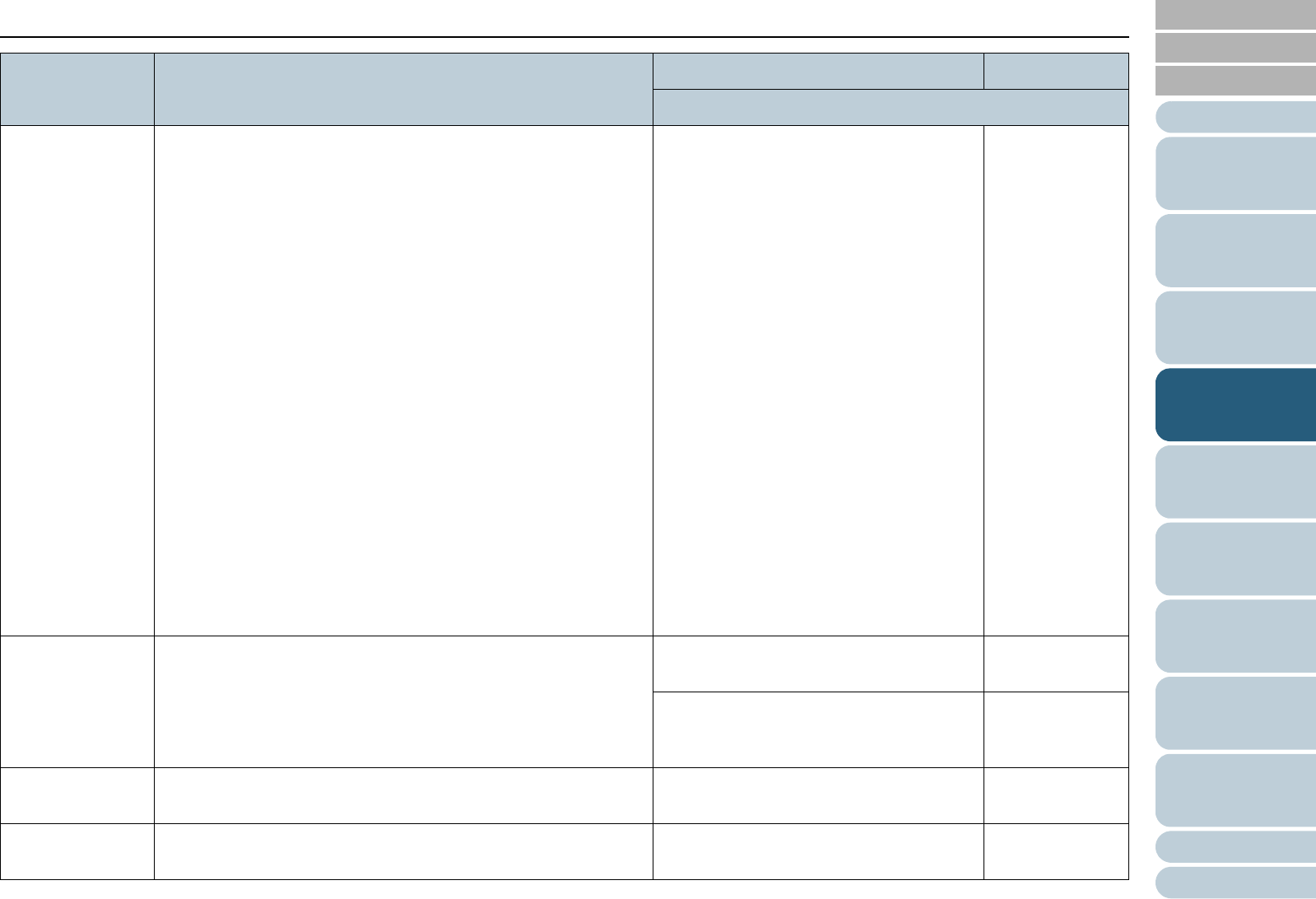
Index
Introduction
Chapter 4 How to Use the Operator Panel
Appendix
Glossary
Contents
TOP
79
How to Load
Documents
How to Use
the Operator
Panel
Various Ways
to Scan
Daily Care
Troubleshooting
Operational
Settings
Replacing
Consumables
Scanner
Overview
Configuring
the Scan
Settings
22: Test Print Use this option to run a test print when the Imprinter is installed.
For more details, refer to the “fi-680PRF/PRB Imprinter Operator's
Guide”.
No. of sheets scanned:
1: Single sheet only
2: Multiple sheets
Print: (*4)
1: Front Side
2: Back Side
Print Pattern:
1: (L)ABCDEFGHIJKLMNOPQRSTUVWX
YZ[¥]^_`00000000
2: (L)abcdefghijklmnopqrstuvwxyz{|}~0000
0000
3: (L)!”#$%&’()*+,-./0123456789:;<=>?@
00000000
4: (P)ABCDEFGHIJKLMNOPQRSTUVWX
YZ[¥]^_`00000000
5: (P)abcdefghijklmnopqrstuvwxyz{|}~0000
0000
6: (P)!”#$%&’()*+,-./0123456789:;<=>?@
00000000
Test Print:
1: Yes
2: No
(*3)
23: Show/Clear
Counters
Check the replacement cycle of the consumables and the total
page count of the maintenance parts.
Also use it to reset the counter when you have replaced the
consumables or performed cleaning.
Brake Roller / Pick Roller / Separator
Roller / Assist Roller / Cleaning
0
Ink Level:Front / Ink Level:Back
(only when imprinter is installed)
Only displayed
when imprinter is
installed
24: Ope. Panel
Initialization
Initialize the settings of the operator panel, except for the
language setting and any items without a factory default setting.
1: Yes
2: No
(*5)
25: Doc Counting
Mode
Compare the number of sheets scanned in Doc Counting Mode
and Doc Count Check Mode.
--
Item Description Setting/Value Factory Default
- : No settings/values


















