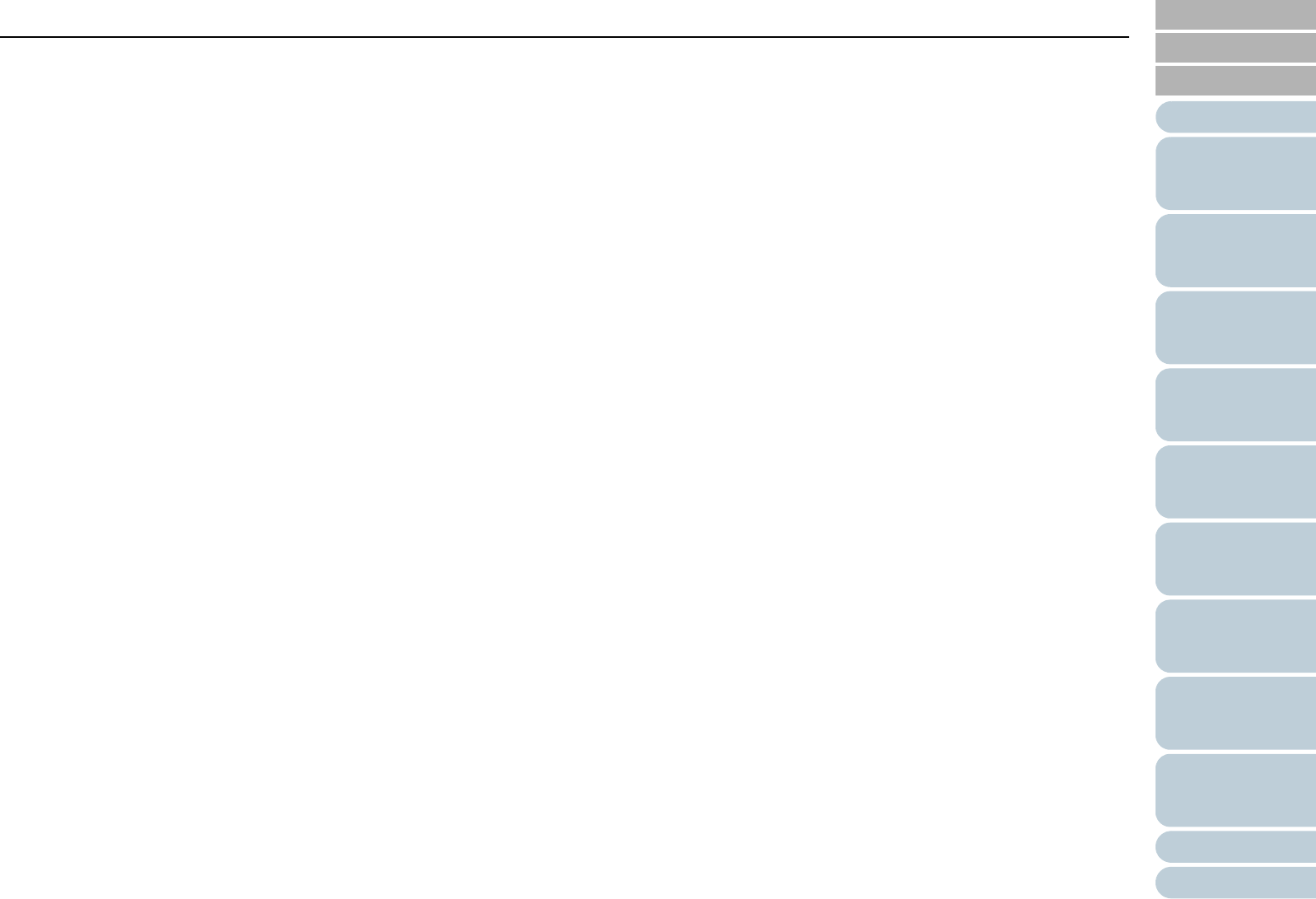
Index
Configuring
the Scan
Settings
Appendix
Glossary
Introduction
Contents
TOP
Contents
9
How to Load
Documents
How to Use
the Operator
Panel
Various Ways
to Scan
Operational
Settings
Replacing
Consumables
Scanner
Overview
Daily Care
Troubleshooting
Automatically Detecting the Document Color
(Color/Monochrome) ....................................... 110
Adjusting the Scanned Image in
[Image Adjustment] Dialog Box....................... 112
5.5 Customizing the Hardware Settings ..............113
Using a Button on the Scanner to Start
Scanning ......................................................... 113
Detecting Multifeed Errors.................................. 115
Bypassing Multifeed Detection for a Fixed
Format............................................................. 117
Chapter 6 Daily Care ........................................ 121
6.1 Cleaning Materials and Locations that
Require Cleaning ............................................. 122
Cleaning Materials.............................................. 122
Locations to Clean and Cleaning Frequency ..... 122
6.2 Cleaning the ADF (with Cleaning Sheet) .......124
6.3 Cleaning the ADF (with cloth) ........................126
Chapter 7 Replacing Consumables ................ 133
7.1 Consumables and Replacement Cycles .......134
7.2 Replacing the Pick Roller ...............................135
7.3 Replacing the Separator Roller ......................137
7.4 Replacing the Brake Roller .............................140
Chapter 8 Troubleshooting .............................. 142
8.1 Paper Jam ........................................................143
8.2 Error Indications on Operator Panel .............145
Temporary Errors ............................................... 146
Device Errors...................................................... 149
8.3 Troubleshooting .............................................. 154
Scanner cannot be powered ON........................ 155
Display on LCD switches OFF. .......................... 156
Scanning does not start...................................... 157
Quality of the scanned photo/picture is poor
when scanning in black & white...................... 158
Quality of scanned text or lines is
unsatisfactory.................................................. 159
Images are distorted or not clear........................ 160
Vertical streaks appear on the scanned image. . 161
Multifeed error occurs frequently........................ 162
Situation in which the document is not fed into
the ADF occur frequently. ............................... 164
Paper jams/pick errors occur frequently............. 165
Scanned images turn out elongated................... 166
A shadow appears on the leading edge of the
scanned image................................................ 167
Scanner is not recognized by the computer
when using Kofax VRS. .................................. 168
8.4 Before You Contact the Scanner Service
Provider ............................................................ 169
General............................................................... 169
Error Status ........................................................ 169
8.5 Checking the Product Labels ......................... 171
Location.............................................................. 171
Chapter 9 Operational Settings ....................... 172
9.1 Starting Up the Software Operation Panel .... 173
9.2 Configurable Items .......................................... 174


















